|
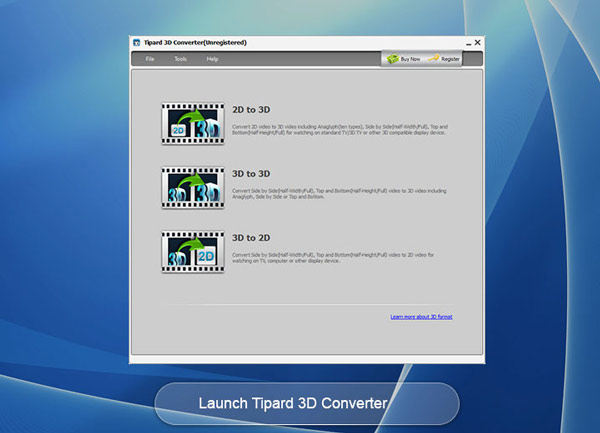
|
 Tipard 3D Converter
-
Version
6.1.32
Tipard 3D Converter
-
Version
6.1.32
Tipard 3D Converter is composed of three converting parts: 3D video to 2D video, 2D video to 3D video, and 3D video to 3D video. It can not only convert 2D videos like MP4, MOV, M4V, MKV, AVI, WMV and more to 3D video, but also allows you to convert 3D video to 2D video and other 3D modes with amazing conversion speed. This Tipard 3D Converter also has the ability to edit video. It supports various devices like iPhone, iPad, iPod, PSP, Kindle Fire, etc.
Key functions:
1.Convert 2D video to 3D video
Tipard 3D Converter has the ability of converting 2D video to 3D video. It supports any video format like MP4, MKV, AVI, WMV, MOV, M4V, TS and more. It also highly supports HD videos, such as TS, M2TS, HD MPG, HD MPEG, HD MPEG2, HD MPEG4, HD MP4, HD WMV, and so on.
2.Convert 3D video to 3D video
Tipard 3D Converter supports many 3D formats like Anaglyph 3D, Side by Side (Half-Width) 3D, Side by Side (Full) 3D, Top and Bottom (Half-Height) 3D and Top and Bottom (Full) 3D. So you can set any 3D modes according to your needs. It is a very practical and useful function.
3.Convert 3D video to 2D video
Tipard 3D Converter enables you to convert the 3D video to a common 2D video. It becomes possible for you to watch 3D videos in 2D format on your iPhone, iPad, iPod, PSP, Kindle Fire or other portable media players.
4.Easy to use
The 3D Converter is simple enough when you use it. It has super-high conversion speed, high-quality video effect, comprehensive functions, simple operation and user-friendly interface, all these humanized design factors will give you the most wonderful user experience. You will enjoy it at very fast converting speed.
5.Owning powerful edit function such as clip, crop and so on
The software allows you to edit video effect, clip your video segment, crop the play region of video.
|