|
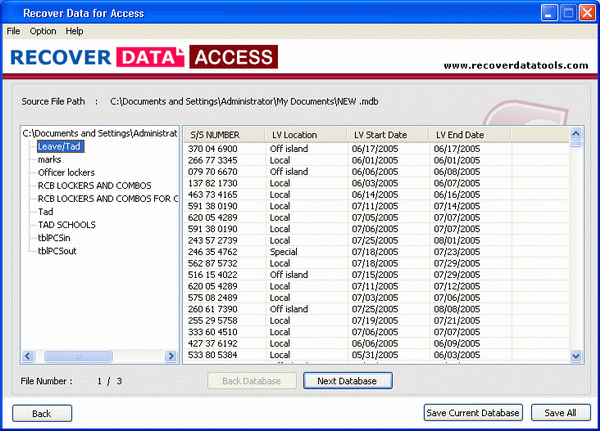
|
 Perfect Access Recovery Software
-
Version
2.1
Perfect Access Recovery Software
-
Version
2.1
Do you think that you are encounter with data loss
problem when an .mdb file has shown you undesirable
message’s whenever you try to open access database in
Microsoft Office Access application. Throw away your
fear & try Recover Data for Access recovery software
(http://www.windowsdiskrecovery.com/access-recovery)
for recovering data after repairing corrupt Access
database. Engineers of Recover Data have made this
Microsoft Access recovery software with unique features
that will help you in recovery of Access data from MS
Access 2003, 2002 (XP), 2000, 97 & 95 version created
.mdb files. Run MS Access recovery software to repair
mdb files even if you have multiple corrupted Access
database files. The procedure of Access data recovery
is too simple with Recover Data for Access recovery
software, the only thing you will need to do that
select the mdb file for scanning & save the recovered
data of mdb file at any location after scanning. There
is no technical knowledge required to run Access
recovery wizard of this mdb recovery tool. You can
preview the data of table, query, form, report, macro,
relation & more items of mdb file before move on to
save option, thus without wasting your precious time,
free download Access document recovery software for
perfect mdb data recovery & to know more about this
Access database recovery software that how it repair
Access file in few steps. You can install this Access
file recovery software in all most all versions of
Microsoft Windows OS (2007 to 95). Get Recover Data for
Access mdb database recovery software today & try it on
your corrupted, damaged or inaccessible .mdb files for
Access data recovery.
|