|
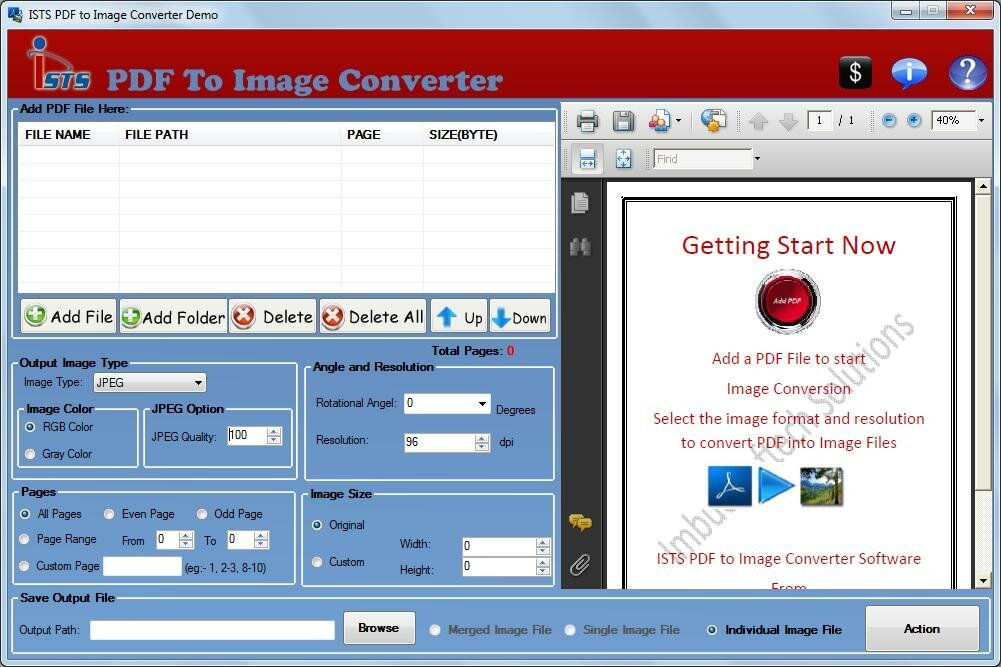
|
 PDF to Multipage TIFF
-
Version
2.8.0.4
PDF to Multipage TIFF
-
Version
2.8.0.4
PDF to Multipage TIFF Software create JPG BMP TIFF TIF
GIF JPEG multiframe image. PDF to Image has also highly
proficient package to handle conversion of multi
language complex PDF files includes high resolution
graphics, text , images and many more drawings to image
files like JPG, JPEG, TIFF, PNG etc to image files.
PDF tool does support PDF file to image file
conversion, include text, line, arc, ellipse, Bezier,
colour, image, form. PDF to Image software is entirely
efficient to maintain previous PDF documents in
original form during conversion of PDF files to image
files. PDF to image Converter a Very user-friendly
interface and Easy to use software.
PDF to Multipage TIFF Features:
* PDF2Image converter allow to generate high resolution
image files in any format form PDF documents.
* PDF2image is expert in conversion of multi-language
PDF files to multiframe image files in TIF GIF JPG BMP
TIFF.
* PDF in Images maintains consistency in original PDF
document during conversion.
* PDF in Image provides conversion without any damage
in original matter of PDF.
* PDF to Images is standalone application does not
require any third party software of adobe.
* Swiftly convert number of PDF documents to image
files consisting unique formats i.e. TIF, TIFF, BMP,
EMF, JPG, GIF, PNG, TGA and more..
* PDF to Image can easy to operate with simple user
friendly Interface.
* PDF into Images can select multiple PDF documents
from single directory or multiple directories to
develop image files.
* PDF into image can convert batch of PDF documents
into multiple or single image files.
* PDF to Image creator can supports all Windows
platforms such that 98, ME, NT, 2000, XP, Vista, windows 7.
|