|
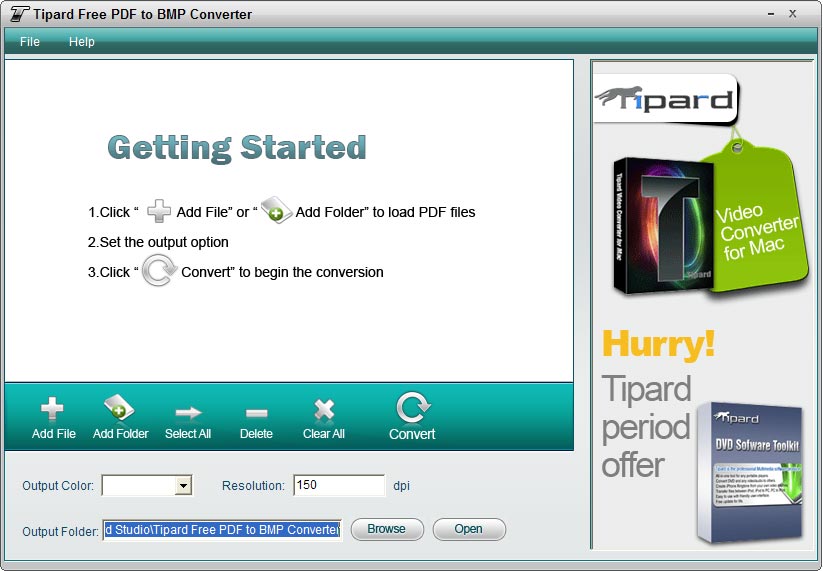
|
 Tipard Free PDF to BMP Converter
-
Version
3.1.18
Tipard Free PDF to BMP Converter
-
Version
3.1.18
Tipard Free PDF to BMP Converter has the ability to convert PDF files to BMP as you need with best output quality and fast converting speed. This excellent software allows you to convert defined pages of PDF to BMP for free. This Free PDF to BMP Converter software also allows you to preserve the images, forms, layout and so on as original PDF files. And you can also adjust the size and color for your output files. Besides, it now supports English, Japanese, Chinese, Latin, Greek, Slavonic, etc. many languages.
Key functions
1. Convert PDF to BMP format
Tipard Free PDF to BMP Converter does well in converting PDF to BMP format for free, and you can enjoy it with its high output quality.
2. Define pages to be converted
This Tipard Free PDF to BMP Converter software gives you the ability to convert current page, all pages and your self-selected pages or whatever you like. It also enables you to convert multiple PDF files to BMP at one time without any lossing.
3. Preview PDF files
There is a preview window in the interface of Tipard Free PDF to BMP Converter for you to preview the PDF file.
4. High efficiency
Tipard Free PDF to BMP Converter provides the intuitive interface and simple operation steps. And it is easy to use, no matter you are the beginners or advanced users. The configurement of OCR technology enables users to select conversion modes from Accuracy, Balance and speed and the accuracy mode extremely improves the recognization ratio to make the PDF to BMP conversion more accurate.
5. Support multiplicate languages This professional
Tipard Free PDF to BMP Converter software supports many languages, like English, Turkish, Thai, Latin, Korean, Greek, Arabic, Japanese, Chinese and so on, you are able to convert your PDF files to the languages as you like.
|