|
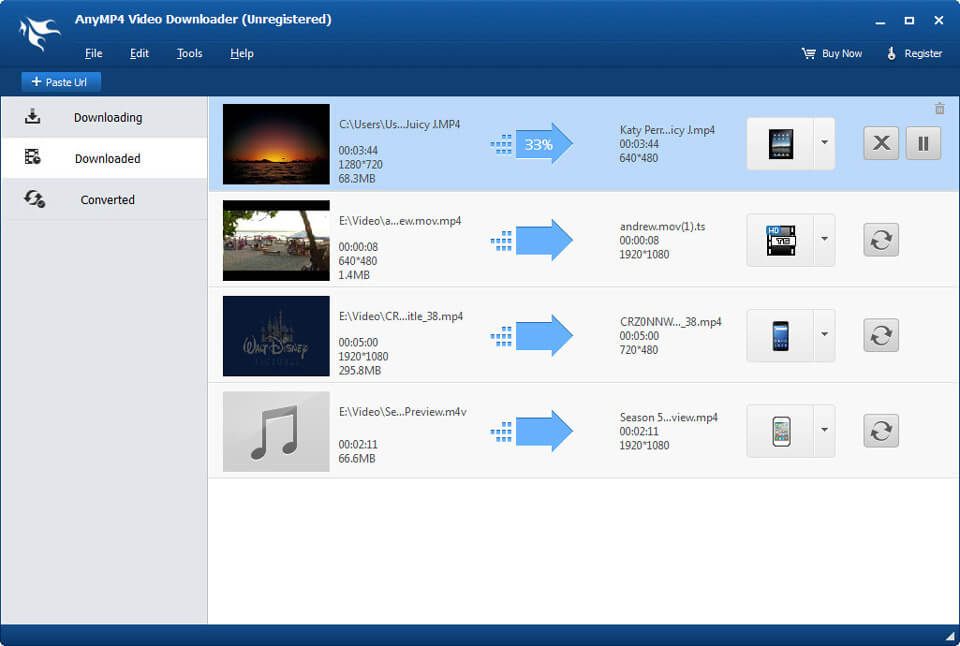
|
 AnyMP4 Video Downloader
-
Version
6.1.50
AnyMP4 Video Downloader
-
Version
6.1.50
AnyMP4 Video Downloader can download online videos and convert them into any video formats automatically. It supports Vimeo, Metacafe, Facebook, Dailymotion and other online video websites. Meanwhile, this video downloader not only converts the downloaded videos, but also converts your local video files to MP4, MKV, AVI, WMV, MOV, M4V, TS and so on. You can enjoy the online video on iPhone, iPod (iPod touch, iPod Nano), Samsung Galaxy series. After updating, it is compatible with Windows 10 now.
Key functions:
1. Download online video from online websites.
AnyMP4 Video Downloader enables you to download online videos from Vimeo, Metacafe, Facebook, Dailymotion, Vevo, Yahoo and other popular websites.
2. Convert downloaded video and local video.
AnyMP4 Video Downloader can convert both the downloaded videos and the local videos to almost all popular video formats. For example, you can convert them to MP4, MKV, AVI, WMV, MOV, M4V, TS, etc. You can also convert them to 3D video such as Side by Side 3D Video, Top and Bottom 3D Video, Anaglyph 3D Video and so on. You can also convert them to audio formats like MP3, FLAC, WAV, WMA, AAC, ALAC, AC3 and so on. You can enjoy the converted videos and audio on iPhone (iPhone 11/11 Pro/11 Pro Max/XS/XS Max/XR/X/8/7/6s/6/SE), iPad (iPad Pro, iPad mini 5/4/3/2), iPod (iPod touch, iPod Nano), Samsung Galaxy series.
3. Choose the most suitable output format.
With this video downloader, you are able to choose the resolution such as 240P, 360P, 480P, 720P, and 1080P and the size of your downloading video. Now, it supports downloading online videos in 4K with high quality. Therefore, you can get the most perfect output effect according to your needs.
4. Intuitive interface and use it conveniently.
AnyMP4 Video Downloader has user-friendly interface, which can assist you to finish both downloading quickly.
|