|
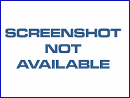
|
 Text Ticker
-
Version
1.0
Text Ticker
-
Version
1.0
Text Ticker is a little program which scrolls the
contents of a text file at the top or bottom of the
screen. The text appears in a so-called "appbar" which
is similar the the Windows Taskbar. All settings-
font, color, text file, etc.- are saved between
sessions.
The popup menu is available by right-clicking either
the ticker or the tray icon. It has a variety of
options:
- Show the ticker at the top or the bottom of the
screen;
- Hide the ticker (but leave it running);
- Display (or not) an icon in the Windows System Tray
(next to the clock). If the tray icon is disabled, it
will still show up if the ticker is hidden.
- Font can use any font installed on your system,
including any size and color available. Note that some
combinations do not work well.
- Color selects the main, or background, color of the
ticker.
- Speed controls how fast the text moves across the
screen. It has two control settings: Scroll Distance
and Scroll Delay. Scroll Distance is how many pixels
the text moves at a time. Scroll Delay is how often,
in milliseconds, the text moves. Note that some
combinations do not work well. Speed can also be
adjusted with the arrow keys on the keyboard. The left
and right arrows decrease and increase the scroll
distance. The up and down arrows alter the scroll
delay. Of course, the ticker must have "focus" for the
keys to work, so click on the ticker first.
Any text file- in fact, any file at all- can be
dropped on the ticker and the program will begin to
scroll that file's contents. A file can also be
browsed for and loaded by selecting Load File on the
menu.
If Default is clicked on the menu the font and color
settings will be retuned to those used the first time
it is run. This can be handy if things get hard to
read.
When the ticker is hidden, only the tray icon gives
access to the program. In this case, the menu only
offers Restore, Help and Exit.
Left-clicking the tray icon alternately shows and
hides the ticker.
|