|
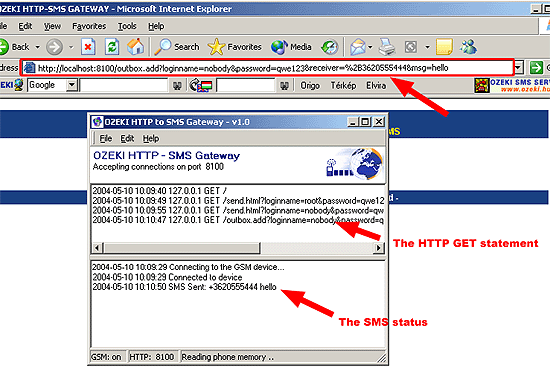
|
Http SMS Gateway
-
Version
1.0
HOW DOES IT WORK? HTTP - SMS runs as a service on the
Windows NT,2000,XP server. It communicates with the
phone attached to this server with a phone-to-PC data
cable. It collects the short text messages that
arrive to the phone and passess them to your web
application. Your web application can send out text
messages by passing them to the HTTP-SMS gateway.
RECEIVING SMS MESSAGES AND SENDING A REPLY: Web
applications communicate with the user with HTML
forms. When a user wants to send information to the
server, he fills out a form. The HTTP-SMS gateway
does the same. It fills out a form automatically
every time an SMS message is received. The receiving
web application can return a response SMS message
after processing the received data. SENDING AN SMS
MESSAGE: The HTTP - SMS Gateway can be used to send
out SMS messages from any application. In order to
send a message, the application must perform an HTTP
request. The built in webserver of the HTTP - SMS
Gateway receives the request and adds the posted SMS
message to the outgoing message queue. After some
time the message will be sent. (The status of the
outgoing message can be queried by subsequent HTTP
requests) The OZEKI HTTP-SMS Gateway is implemented
as a service for Windows NT/2000/XP and it runs as an
application on Windows 98/Me. OZEKI HTTP-SMS Gateway
has the following system requirements: Computer
Hardware Intel compatible PC
Intel 266Mhz CPU or better, 64 MB RAM, 20 Mb hard
disk space, Operating system Windows 95,98,Me,
2000,Xp Suitable mobile phone: A list of supported
phones can be seen on the following page: supported
phones. Phone-to-PC data cable A phone-to-pc data
cable or an Infra Red port (IR) or a Bluetooth
connection is needed, Software HTTP - SMS Gateway
Intallation Package (CD or downloaded file).
|