|
|
|
 PDF Postman Email Encryption for Outlook
-
Version
2.5.0.320
PDF Postman Email Encryption for Outlook
-
Version
2.5.0.320
|
|
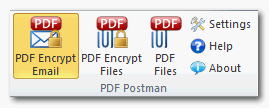
|
Do you need a way to send secure messages from Microsoft Outlook that won't burden the recipient? PDF Postman can help! This add-in app for MS Outlook will protect your message and file attachments using AES-256 strong encryption that is compatible with major PDF viewers, such as Adobe Reader. Encrypted PDF files are easy on recipients, since most people already have a PDF viewer on their device capable of opening encrypted PDF files. This method works across platforms (Windows, iOS, Linux, Android, etc). With one click, PDF Postman will send secure email messages from Microsoft Outlook in a way that does not inconvenience recipients.
PDF Postman does not require the use of a third party to store your files. Just type your Outlook message, attach any files, click the "PDF Encrypt" button and send. PDF Postman will convert your message into a secure PDF document and attach any files inside the PDF.
The recipient only needs to know the password, and can view your message and extract your files using the PDF viewer on their device.
Use PDF Postman to create secure passwords and store them for the next time you email the recipient. You can store an unencrypted copy of your email in your Outlook Sent Items folder, or modify the default email message. Enterprise customers can centralize password collection passwords into a database.
Download a 15 day free trial of PDF Postman. It requires Microsoft Windows 8, 7, Vista, XP and Microsoft Office Outlook 2013 2010 2007 or 2003 (32 and 64bit versions of Outlook are supported). After the full 15 day trial, don't uninstall PDF Postman! It reverts to Free Mode, which allows you to send up to 5 messages per month!
|


|
|