|
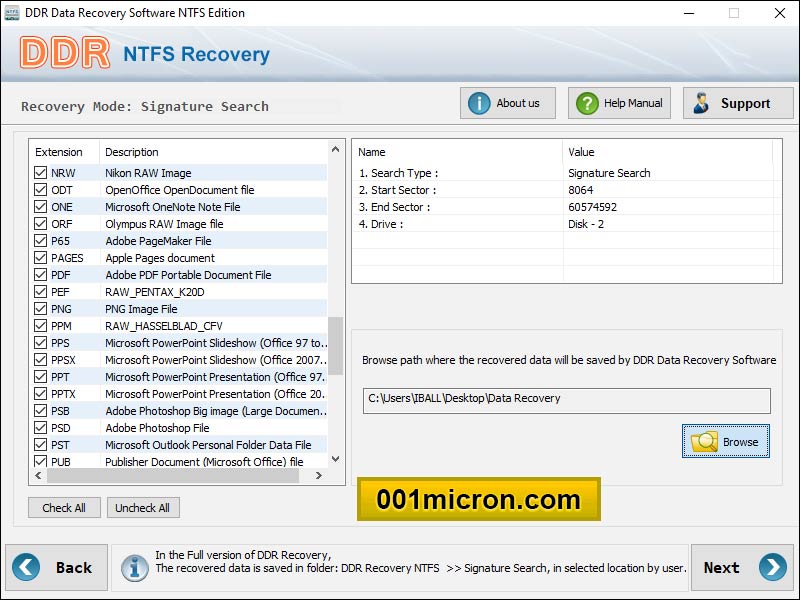
|
 NTFS Recovery
-
Version
3.0.1.5
NTFS Recovery
-
Version
3.0.1.5
How can you recover lost images, music, audio, video
files from NTFS partition hard drives! Using NTFS
recovery software you can easily restore your entire
missing jpg, gif, mp3, mp4, txt, dat, xls etc office
document files safely. NTFS partition data rescue
tool effectively retrieves files erased due to
corrupted MBR (master boot record), MFT (master file
table), partition table, boot sector or root
directory entries. Powerful NTFS data restoration
utility easily recovers files permanently deleted
from emptied recycle bin or using SHIFT + DEL keys.
NTFS data recovery utility can unformat formatted
hard drives and easily restore data from logically
crashed and inaccessible NTFS partitions. Vista NTFS
data backup application preserves long file names and
folders during data restoration process. NTFS
recovery shareware efficiently retrieves lost files
from all ATA, PATA, SATA, EIDE, SCSI hard drives
available in market. Powerful NTFS file rescue
application has interactive GUI environment with
inbuilt help manual easily accessible by both
professional and home users. Windows NTFS data backup
software provides complete view of deleted files and
folders to choose before actual data restoration
process gets started.
Features:
* Windows NTFS data rescue software easily installs
on all Windows platforms including Windows Vista
versions.
* NTFS recovery tool efficiently retrieve all format
files including jpg, gif, txt, mpg, doc, xls, ppt,
mp3 etc without any data loss.
* Professional NTFS partition data salvage program is
compatible with all major brands of desktop and
laptop hard drives including Dell, HCL, Samsung,
Toshiba etc.
* Vista NTFS file system data recovery tool restores
lost image, music, audio, video data erased due to
Virus attack, System crash, power surge etc.
|