|
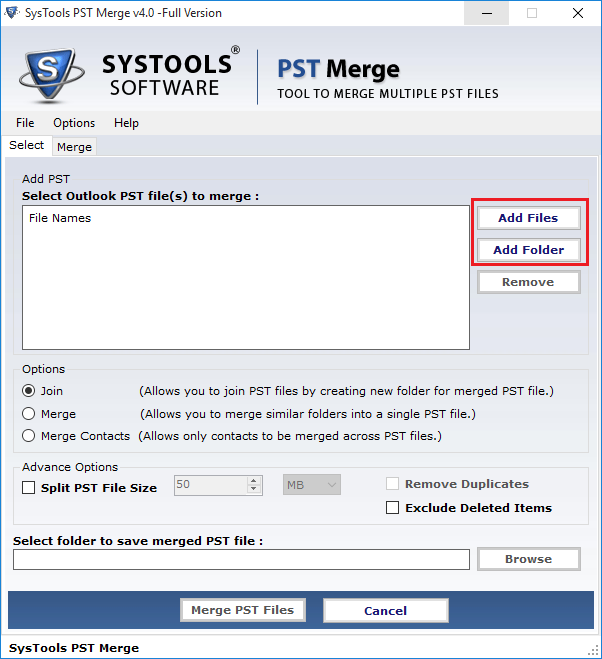
|
 Merge Outlook Data Files
-
Version
2.4
Merge Outlook Data Files
-
Version
2.4
Do you have multiple MS Outlook PST files? Want to
collaborate in single one? Merge them! SysTools PST
merge software merge various PST files into single PST
file with keep safe original data. Merge Outlook data
file utility can easily performs merging process of
multiple Outlook data files and merge PST files with
all of its email folders (Inbox, Outbox, Sent Items,
Drafts, Deleted Items or other sub folders) and email
properties (to, cc, bcc, from, attachments, sent &
received dates, times) into single MS Outlook PST file.
Merge PST files or combine multiple PST files with
SysTools PST Merge software. Outlook PST merge software
is very useful PST merging utility, which helps you to
move your multiple PST files or merge outlook contacts
and merge outlook calendars and all other PST items
into single PST files without any risk of data loss.
SysTools PST Merge tool supports almost all Microsoft
Outlook versions (97, 98, 2000, 2003, 2007 and 2010)
and Windows OS versions (Windows 7, Vista, XP, 2003,
2000 & 98). PST join support Outlook 2010 (64 bit).
Take a trial tour of PST Merge software that helps you
to merge first two folders of every selected PST files
but you can't save merge data on your system. You have
to order Full fledged version of PST Merging tool to
combine multiple PST files into one single PST file.
You can get personal license only at $69 and business
licenses at $199. Only for user connivance SysTools
Group provides 24x7 free support facilities. Our
agents are ready to assist you. Click "Chat Now" to be
connected to one instantly. Our support teams are ready
to assist you. Click on "Online Chat Now" to be
connected to one instantly. Our Customer Support Team
can assist you with all your needs 24 hours a day, 7
days a week, and 365 days a year!
|