|
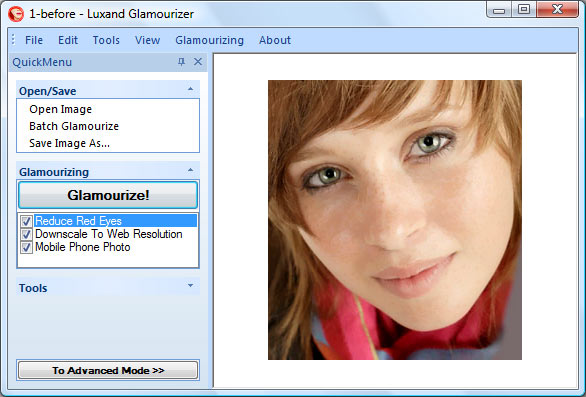
|
 Luxand Glamourizer
-
Version
1.01
Luxand Glamourizer
-
Version
1.01
Enhance portrait shots automatically! Glamourizer
makes it easy to create perfect glamour portraits from
ordinary snapshots. Automatically locating all human
faces in a picture, Glamourizer makes skin look smooth
and natural while removing small imperfections.
Automatic skin tone adjustments and red-eye removal
make batch image enhancement a matter of just a few
mouse clicks!
Glamourizer is completely stand-alone, and does not
require Adobe Photoshop or any other third-party tools
to improve your pictures. Offering completely
automated operations, Glamourizer makes it easy to
process hundreds of images with just a few mouse
clicks. That's a few clicks for the whole batch!
Thanks to the use of advanced face identification
technologies, Glamourizer is able to detect all faces
in a picture completely automatically no matter
whether a point-and-shoot or a high-end SLR camera has
been used. Moreover, it automatically recognizes
facial features, detects if there's the red-eye effect
in any of the faces, and fixes the red eyes all by
itself!
No skin is perfect enough for a truly glamour shot
except for small babies. Glamourizer helps you fix
skin imperfections such as wrinkles, spots, freckles,
and pimples, making peoples' faces look perfectly
smooth yet realistic. Unlike many Photoshop plug-ins
that offer to 'fix' human skin, Glamourizer never
loses touch with reality, leaving just enough texture
in the skin so that it looks healthy and natural as
opposed to plastic and doll-like.
Glamourizer is not a full-scale graphics editor, and
that's why it's so easy to learn and to use. In
addition to finding and improving human faces in a
photograph, Glamourizer can help you frame your
picture, crop it to match certain size or aspect
ratio, and do a few other adjustments along the way.
|