|
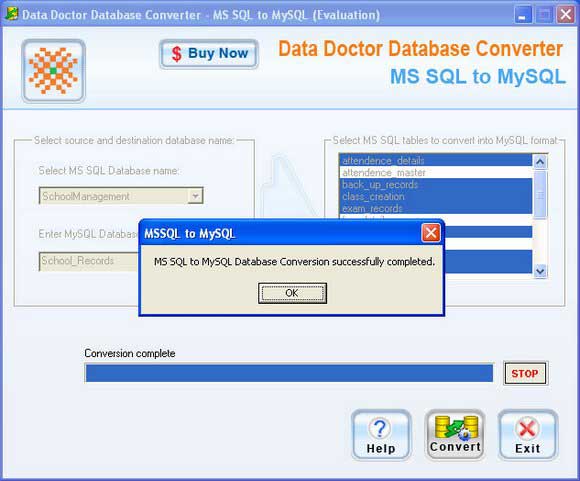
|
 MSSQL Server to MySQL Migration
-
Version
2.0.1.5
MSSQL Server to MySQL Migration
-
Version
2.0.1.5
Advanced MSSQL to MySQL database migration software is
robust, flexible and economical application used to
convert bulk or selected database records created in
Microsoft SQL database to MySQL database server in few
minutes. MSSQL Database to MySQL Conversion tool
provides an efficient way to convert MSSQL database to
MySQL format without any modification in records of
database. MSSQL database converter has the exclusive
professional feature and does not change the default
value of your MSSQL table records (Primary Key, Data
Types, Database Schema, Tables, Null Values etc.) while
converting into MySQL database format. MSSQL to MySQL
converter software is compatible with all versions of
Microsoft SQL server 2000, 2005 and MySQL and also
suitable for all types of organizations i.e. from small
scale organizations to large scale organizations.
Database conversion tool has easy to use GUI interface
which facilitates user to understand the software and
operate with ease without taking any technical
training. MSSQL to MySQL database converter tool is
read only, secure, easy to use, non destructive and
cost effective Db conversion software which is easily
compatible with all Windows like Windows NT
workstation, XP, 2000, 2003 Server, ME and VISTA
operating system etc. Database conversion tool needs
only minimum system requirements like Pentium class or
equivalent processor, 128mb of RAM, 24mb of free disk
space.
Features:
* Facilitate conversion of either whole database or
selected database table records according to user’s choice.
* Support indexes, primary key, null value, unique key
and default value constraints.
* Convert individual tables or more than one table
depending on your selection.
* Support all major versions of both MSSQL and MySQL.
* Provide systematic help manual section for user’s assist.
|