|
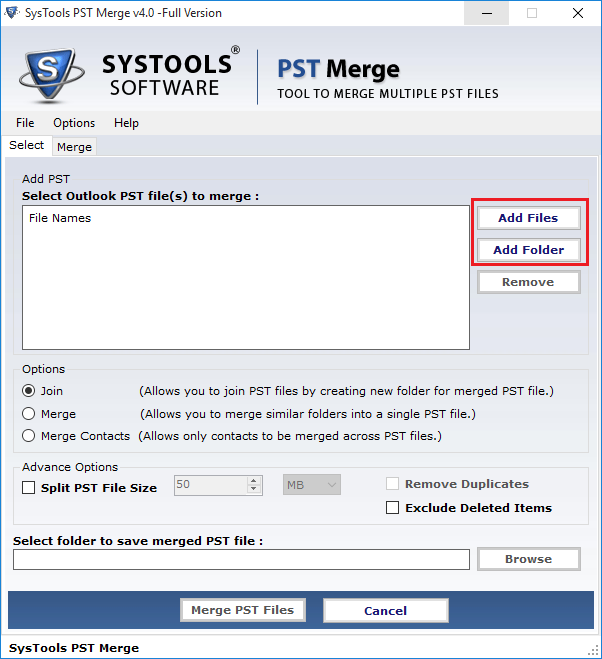
|
 Merge Outlook Files
-
Version
2.0
Merge Outlook Files
-
Version
2.0
Have you multiple small sized PST files in Outlook?
Then it may be very difficult for you to manage them in
proper. By SysTools lab provide PST Merge software will
be a smart choice as it will ensure better PST
management by merging PST files into one single file.
PST merging software will truly be useful to you if you
have loads of small sized PST files within Outlook.
SysTools Software provides powerful utility which merge
multiple or unlimited PST files in single PST file in
minutes only. A single file containing multiple PST
files will be a lot easier to handle and quicker to
execute. Then PST Merge is the best option to merging
multiple PST file. Merge PST File program is a one stop
solution to Merge PST file which has become very easy
with SysTools to move your multiple PST files into
single PST file without any risk of data loss. Merge
PST file Software is the unique solution to merge
multiple PST files to one PST file. SysTools PST Merge
Tool can easily performs to merging multiple Outlook
data files & merge PST files with all of its email
folders (Inbox, Sent Items, Drafts, Deleted Items &
Outbox) & email properties (to, cc, bcc, attachments,
sent & received dates) into single PST file. By Using
PST Merge software you can quickly combine or merge
multiple pst files to single PST file. PST Merging
software helps you to merge PST files created using
Microsoft Outlook (97, 98, 2000, 2003, 2007) to one
single MS Outlook PST file. Download FREE to evaluate
demo version of PST Merge Software Tool that helps you
to merge first two folders of every selected PST files.
But demo version can Merge only first two folders in
selected each PST Files. Purchase Full licensed version
of PST Merging tool to Merge PST files with all the
folders of every PST files to one single PST file.
|