|
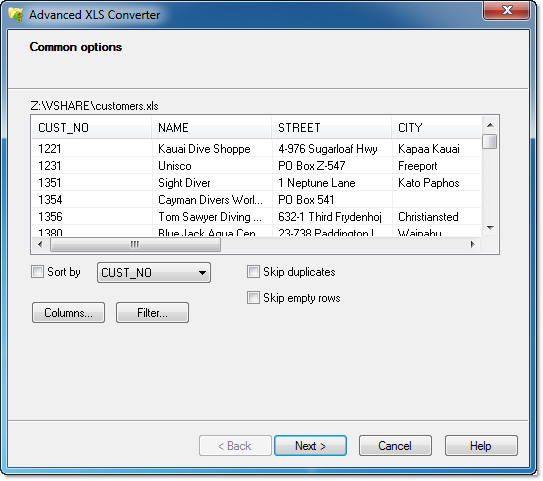
|
 Advanced XLS Converter
-
Version
3.65
Advanced XLS Converter
-
Version
3.65
Blazing-fast conversion of multiple Excel files (XLS
or XLSX) with three (literally!) clicks. Sounds like
fantastic? But it' s real! Advanced XLS Converter is a
powerful utility for easy conversion of Microsoft
Excel documents to a number of destination formats,
including DBF, RTF, HTML, CSV, XML and others.
The basis of Advanced XLS Converter is the intensively
optimized conversion core. Taking into account tiny
specifics of each supported output format, the program
provides rapid conversion of Excel documents. Even
large files take merely few seconds to convert, while
an average XLS document is converted faster than you
blink!
Despite simplicity, Advanced XLS Converter is a very
capable Excel conversion tool. You can preview each
file before conversion, adjust conversion settings or
filter out certain data using a custom filter. You can
also exclude specific columns from conversion or skip
duplicate data. Currently the program supports
exporting XLS/XLSX files to XML, HTML, RTF, CSV, SQL,
DBF, PRG (FoxPro/Clipper), SDF and plain text.
The laconic step-by-step dialog-style interface
provides for effortless operation and a steep learning
curve, while a number of additional options like batch
processing of multiple Excel files and command line
options aim for professional and bulk volume use of
the tool. Conveniently, you don't even need Excel or
any ODBC or BDE drivers to be installed in your
system! Advanced XLS Converter is 100% standalone.
Still struggling with manual conversion of XLS/XLSX
documents? Download Advanced XLS Converter and save
hours with merely few mouse clicks.
For more information about xls converter, please visit
to http://www.xls-converter.com
|