|
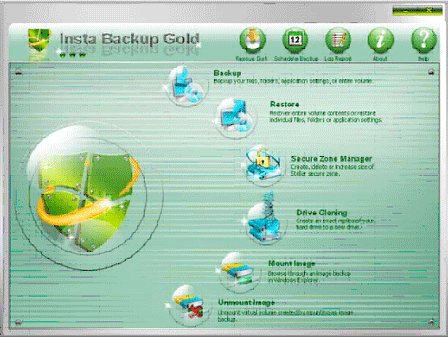
|
 Stellar Phoenix InstaBackupGold Software
-
Version
3.0
Stellar Phoenix InstaBackupGold Software
-
Version
3.0
Stellar Insta Backup Gold is efficient tool to perform
full volume backup or backup of some selected folders
and files. The professional tool enables you to create
backup of your important email databases, crucial
files, folders, and program settings. The eminent
software provides you different data backup options
such as Full Backup, Differential Backup, and
Incremental Backup. The simple user interface of the
tool lets you perform various backup tasks with ease.
The software mounts the backup image by creating a
virtual drive on your hard drive. From this mounted
virtual drive, you can explore and access all the
backed up contents. You can Unmount the image wizard as
well. The Restore feature of the software enables you
to restore the backup image to its original location or
to a completely new place. The tool also enables you to
schedule backup process to run at any later point of
time. Here with this feature you can specify the type
and frequency of backup task to be performed. Another
highly useful feature of this software is Secure Zone
Manager. The secure zone manager helps you to create
virus free Stellar Secure Zone to keep the backup of
your valuable files safely. You can access your backup
even when your system fails to boot just by pressing
F10 key at start up. The feature to create the Rescue
Disk saves you from various cases of system crash as
you can boot your unbootable system and restore data
from the previously created bootable backup. The
Cloning feature of this software lets you create the
exact replica of your hard drive or any hard drive
volume. During the creation of the clone, you need to
specify source and destination. To get the notification
regarding the completion of backup process, you can set
the email notification option. This option of the
software automatically sends an email to the prescribed
email id regarding the completion of the backup
process. In this way this tool provides handful
features for maintaining system backup
|