|
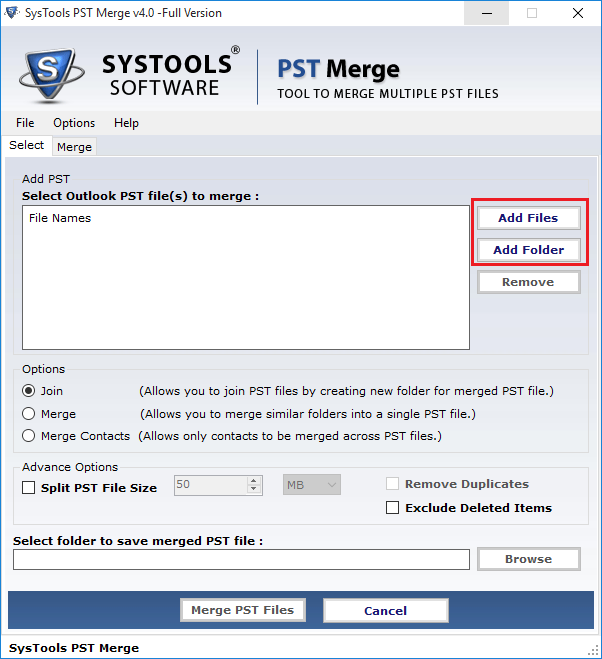
|
 Outlook PST Merge
-
Version
2.2
Outlook PST Merge
-
Version
2.2
Do not feel uncomfortable to manage your multiple PST
files.just get a software that provided by SysTools
labs with some secure & advance futures.A professional
outlook user always feel some problem to manage his
multiple outlook emails.because he always feel some
insecure about his important emails that can be harm to
his business when corrupted about his size or any other
issues .so he require a software which easily merge
unlimited emails in to single one file.Then you should
try an efficient solution - PST Merge! SysTools PST
Merge Tool successfully & quickly combine multiple
Outlook information with all of its email folders
(Inbox, Sent Items, Drafts, Deleted Items, Outbox,
Deleted Items) & email properties (to, cc, bcc,
attachments, sent & received dates) also software
combine PST File emails, folders with sub-folders,
attachments, images, message properties and other item
which is created in multiple MS Outlook.PST files to be
combined into single MS Outlook .PST file. Powerful PST
Merging software helps you to combine multiple PST
files created using Microsoft Outlook (97, 98, 2000,
2003, and 2007) to one single MS Outlook PST file. PST
merge software creates a new PST file that is replica,
folder by folder of an existing one and do not write
anything to the existing Outlook PST file. Do not waste
your precious time, it really works just try our PST
Merge DEMO version Download FREE it helps you to
combine first two folders of every selected Outlook PST
files. If you think that it is same as you are
searching for then after fully satisfied with it
purchase our Full licensed version of combine PST
Software to combine your multiple PST file information
into one single PST file on affordable price only at $48.
|