|
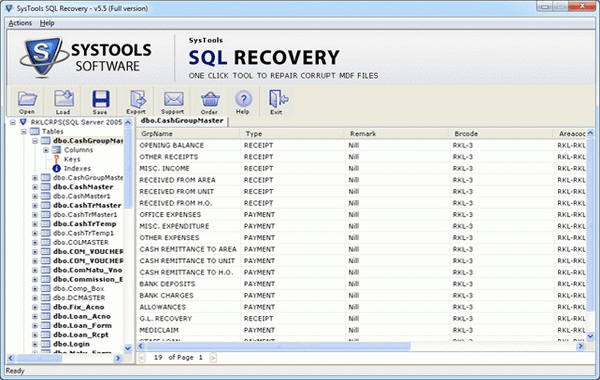
|
 How to Read MDF Files?
-
Version
4.5
How to Read MDF Files?
-
Version
4.5
Recover Corrupt SQL Database is going to become a very
serious problem at present. The quantity of software to
Read MDF File is become increased but a very few
software available in the market that manage the
quality also. There is lots of reason to corrupt MDF
File. Some of the following errors message is displayed
while accessing the SQL Database:
" "Error 3403, Severity 22 during recovery
initialization, page %ld was encountered. This page
belongs to object %ld, not the log "
" "Windows could not start the SQL Server on Local
Computer. For more information, review the System Event
Log. If this is a non-Microsoft service, contact the
service vendor, and refer to service-specific error
code 10022."
" Server: Msg 8942, Level 16, State 1
Table error: Object ID O_ID, index ID I_ID, page P_ID.
Test (TEST) failed. Slot S_ID, offset 0xADDRESS
overlaps with the prior row.
Now user should be aware that at what circumstances,
when this kind of errors message is displayed and how
to Read MDF File because MDF File of SQL stores all
information and data about the database. SysTools SQL
Recovery Tool discovers the exact problem of database
corruption and then Recover Corrupt SQL Database. For
more information you may go though SysTools SQL
Recovery site or you may take help from support
section. SysTools recommends to all users that firstly
download demo version of SQL Recovery to evaluate the
features of software. After getting the satisfactory
result, purchase licensed version of MDF File Reader.
SQL Recovery Tool provides complete solution to Recover
Corrupt SQL Database of SQL Server 2000, 2005 & 2008
database.
|