|
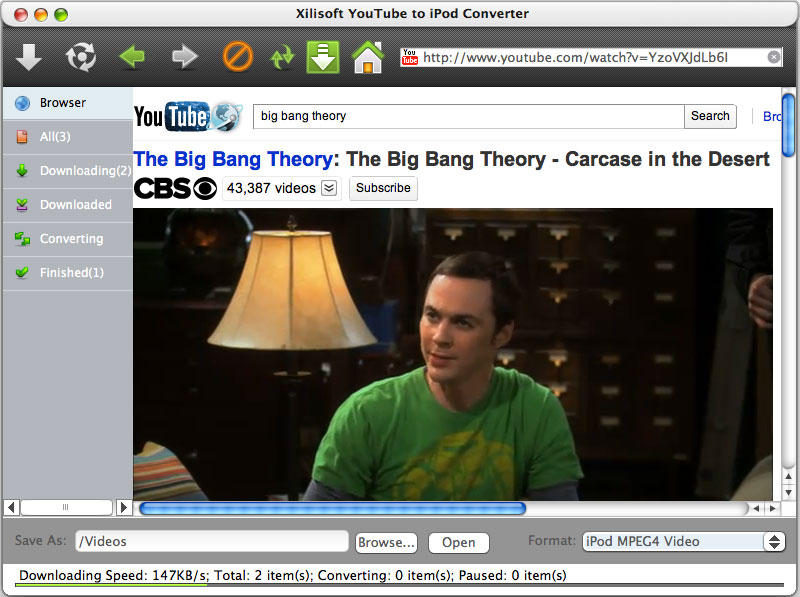
|
 Xilisoft YouTube to iPod Converter Mac
-
Version
3.0.1.0324
Xilisoft YouTube to iPod Converter Mac
-
Version
3.0.1.0324
Xilisoft YouTube to iPod Converter for Mac is highly
popular software to download and convert videos from
YouTube to iPod MP4/MPEG-4 videos. The Mac YouTube to
iPod converter supports all types of video iPods. The
built-in YouTube video browser lets you freely and
quickly search and find your preferred YouTube videos
you want to download. And it also supports proxy
server customization.
New Features:
1.Perfectly support the latest version of Mac OS X
10.6.7.
2.When the video in playback is available to download,
you can click the “Download?button in the prompt box
conveniently to download.
Functions and Features
1. With only one step, you can download online video
from YouTube.com and convert the downloaded YouTube
video to iPod MP4/MPEG-4 videos.
2. Xilisoft YouTube to iPod Converter for Mac also
supports converting FLV videos stored on your Mac to
iPod MP4/MPEG-4 videos.
3. The Mac YouTube to iPod converter can download
multiple YouTube videos at a time and convert the
downloaded files to iPod in batches with high speed.
4. Use the YouTube video browser to browse YouTube
videos by different category, search any YouTube video
you want, and preview the desired video.
5. Directly drag video from YouTube.com webpage to the
desktop drop zone or paste video URL to the
downloading dialog and the software will automatically
start to download.
6. Besides the proxy set in your browser, you can
specify and configure the proxy server to download
YouTube video. The software supports SOCKS 5, HTTP
protocols.
7. No more copy or paste URL, you can just use right
click on selected video in your browser to download
desired YouTube video.
8. During video downloading, you can minimize the main
window to the taskbar and view the percentage of
YouTube video downloading and converting process by
the drop zone on desktop.
|