|
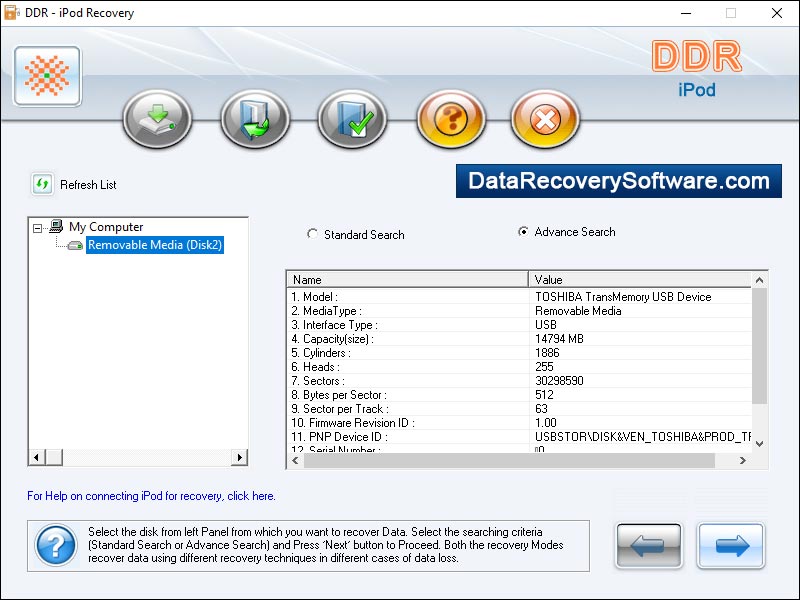
|
 Restore iPod without iTunes
-
Version
5.8.4.1
Restore iPod without iTunes
-
Version
5.8.4.1
Most of us like music and love to hear songs using an
iPod. Thousands of songs can be stored in an iPod. What
you will do if all your favorite music files have been
lost? Don’t worry about this problem! We provides iPod
data recovery software that easily recover and restore
all music files, audio, video, songs, images, pictures
lost due to any reason such as human error, improper
device handling, formatted or corrupted iPod media,
virus attack, accidental disk format, hardware or
software malfunction, iPod is frozen and other similar
data loss reasons. Professional iPod files backup
program restores data form iPods even if DRIVE NOT
FORMATTED messages displayed while accessing iPod drive
on computer system. Software provides easy and reliable
data recovery of all multimedia files including mp3,
aiff, mov, mp4, bmp, jpeg etc. Apple iPod audio, video
data backup tool provides step by step help manual so
efficiently operated by universal iPod users.
Application easily install on all Windows operating
system such as windows 7, 98, 2000, XP, ME, NT and
Vista. Program provides user friendly graphical user
interface and does not require any technical knowledge
to work with the software. iPod data rescue tool
support all file formats including audio files (aiff,
wav, mp3, m4a etc), video files (mpeg4, Quick Time etc)
and picture files (jpeg, jpg, bmp, gif, png etc).
Features:
* Restores lost music files, audio, video albums,
pictures and erased images.
* Supports all Apple iPod models like iPod Shuffle,
iPod Mini, iPod Nano, iPod Touch, iPod home stereo,
iPod U2 etc.
* Restores data even if Drive Not Formatted messages
displayed while accessing iPod drive on computer.
* Provides easy and secure recovery of all multimedia
files.
|