|
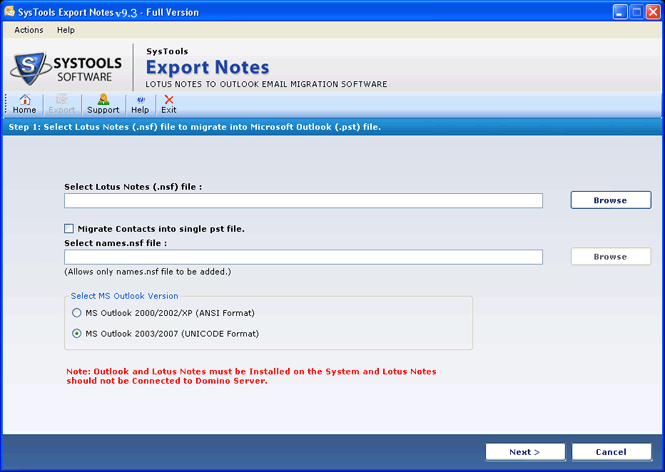
|
 Export Lotus Notes to Outlook
-
Version
7.6
Export Lotus Notes to Outlook
-
Version
7.6
If you are thinking to move your Lotus Notes data to
Outlook then what are you waiting for just try SysTools
Export Notes conversion software it will perfectly
convert Lotus Notes .nsf file to Outlook .pst. SysTools
Software launches the best email migration utility for
Lotus Notes users, and the software is our Export Lotus
Notes to Outlook which can successfully transfer all
the Meta data of Lotus Notes to MS Outlook without
having any problem or difficulty in conversion process
of NSF to PST. Software lets you convert single as well
as multiple or unlimited NSF files of Lotus Notes to
PST files of MS Outlook. Lotus Notes conversion tool
convert Lotus Notes database NSF file to a new Personal
Storage file (PST) of Microsoft Outlook. NSF to PST
migration tool includes following features: nsf file to
pst file conversion, save converted nsf file in ANSI or
Unicode format pst file, convert emails, contacts,
journals, notes, images, attachments, email properties,
alarms, folders with sub folders with Export Lotus
Notes to Outlook software. Import Notes to Outlook
software has been developed using IntelliSense Logic
which lets the software in quick scanning of Lotus
Notes database (NSF file) & helps to quickly
communicate with Lotus Notes items to display emails,
contacts, calendar, journals, to do list in their
respective tabs. Our software is Easy to use, 100%
Reliable, Free from Adware, Spyware, & Viruses. Lotus
Notes conversion tool requires Lotus Notes v8.5, 8.0,
7.0, 6.5, 6.0 & 5.0. To get more familiar with the
software download demo version of Export Lotus Notes to
Outlook for free, trial version only converts 15 items
of Lotus Notes to Outlook. And to migrate Unlimited
items of Notes to Outlook purchase full license version
at $250.
|