|
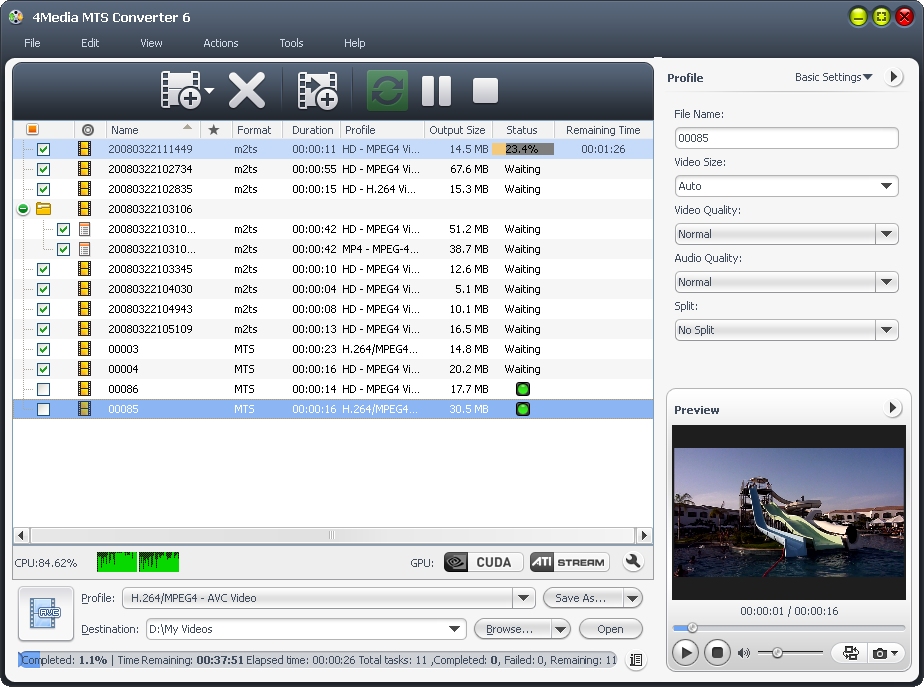
|
 4Media MTS Converter
-
Version
6.0.9.0827
4Media MTS Converter
-
Version
6.0.9.0827
4Media MTS Converter can convert H.264/MPEG4 AVC HD
videos (*.m2ts, *.mts) recorded by AVCHD camcorders to
HD/SD video files, thus helps you accomplish the
transferring from AVCHD camcorders to PC media player
or multimedia devices. This MTS Converter can also
make photos into any supported video file. The output
files can be customized by setting various parameters.
New features:
1. Makes the built-in player resizable (Switch the
zoom mode between 4:3 and 16:9)
2. Supports the input of the picture formats of
digital camera
3. Offers the function of power management
Key features:
1.Convert H.264/MPEG4 AVC HD videos (*.m2ts, *.mts) to
HD/SD video files: AVI HD, H.264 HD, MPEG2 HD MPEG,
MPEG2 HD MPG, MPEG4 HD, MOV HD, AVI, MOV, MP4, MPEG1,
MPEG2 and MPEG4/H.264.
2.Extract M4A/MP3 music files from H.264/MPEG4 AVC HD
videos (*.m2ts, *.mts).
3.Make photos in JPG, PNG, BMP, GIF formats into any
supported video file.
4.Process each conversion with all the CPU cores. More
CPU cores mean higher MTS converting speed.
5.This converter supports multithreading and batch
process.
6.Split a large file into several files by specifying
split time/size.
7.Compute the video bit rate of the entered size with
the built-in Bitrate Calculator tool, and get the
exact output file size.
8.Automatically convert the segment you want only by
specifying its start time and duration.
9.There’re many other output parameters that can be
adjusted: video codec, video size, bit rate, frame
rate, audio codec, channels, etc.
10.Set this converter to run in the background for the
convenience of running other important applications.
11.The after done actions include quit, shut down,
hibernate and standby.
12.Preview source video file and take snapshot anytime
during preview.
13.Check for software updates periodically to get the
latest version.
14.Several language interfaces: English, Japanese,
German, French and Chinese.
|