|
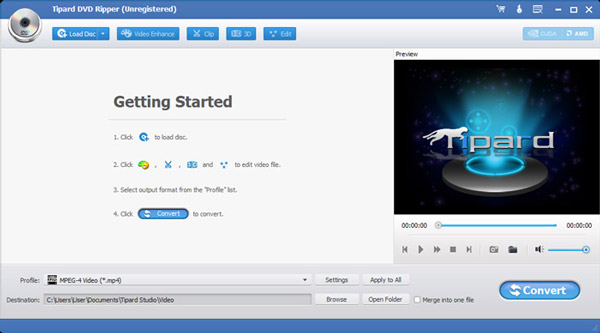
|
 Tipard DVD Ripper
-
Version
7.0.32
Tipard DVD Ripper
-
Version
7.0.32
Tipard DVD Ripper can help to rip DVD to many popular
video formats, such as MP4, AVI, MPEG, HD video and
many other video/audio formats. It also provides many
practical editing functions to adjust your settings.
Such as the DVD ripping software can help to trim video
clips, merge several titles or chapters into one, crop
the video play region, and set video effects
(Brightness, Contrast, Saturation, Deinterlacing).
What's more, you can add your own watermarks the way
you like. Plus, after updated, it highly compatible
with iPhone 5, iPod Touch 5, iPod Nano 7, iPad mini,
iPad 4, Microsoft Surface and Samsung Galaxy Note now.
Key functions:
1.Rip DVD with fast speed and no loss of quality
Tipard DVD Ripper can easily rip DVD to MP4, to HD
video and AVI, WMV, FLV, MKV, MPEG-1, MPEG-2, 3GP,
3GPP, VOB, DivX, MOV, HD H.264, HD AVI, etc.
2.Rip DVD audio efficiently
With this DVD Ripper, it assists you to rip DVD audio
to MP3, M4A, AAC, AC3, AIFF, AMR, AU, FLAC, MP2, OGG,
WAV, WMA and any other audio files.
3.Preview function
You are allowed to capture your favorite pictures and
it can be saved as JPEG, GIF or BMP formats. You can
also set the saved folder or it will be saved
automatically in the defaulted folder.
4.Merge
It can help you to merge several titles or chapters of
DVD into one file for output, you'll enjoy a single
long movie with a single click.
5.Watermark
It enables you to add Text or Picture watermark, the
color and the type of your text can be choosed by you,
even you can adjust the watermark Transparent and the
watermark position in Vertical, Horizontal angle.
6.Newly added profiles of newest devices to highly
support them
After updated, Tipard DVD Ripper can support iPhone 5,
iPod Touch 5, iPod Nano 7, iPad mini, iPad 4 ,
Microsoft Surface and Samsung Galaxy Note now.
|