|
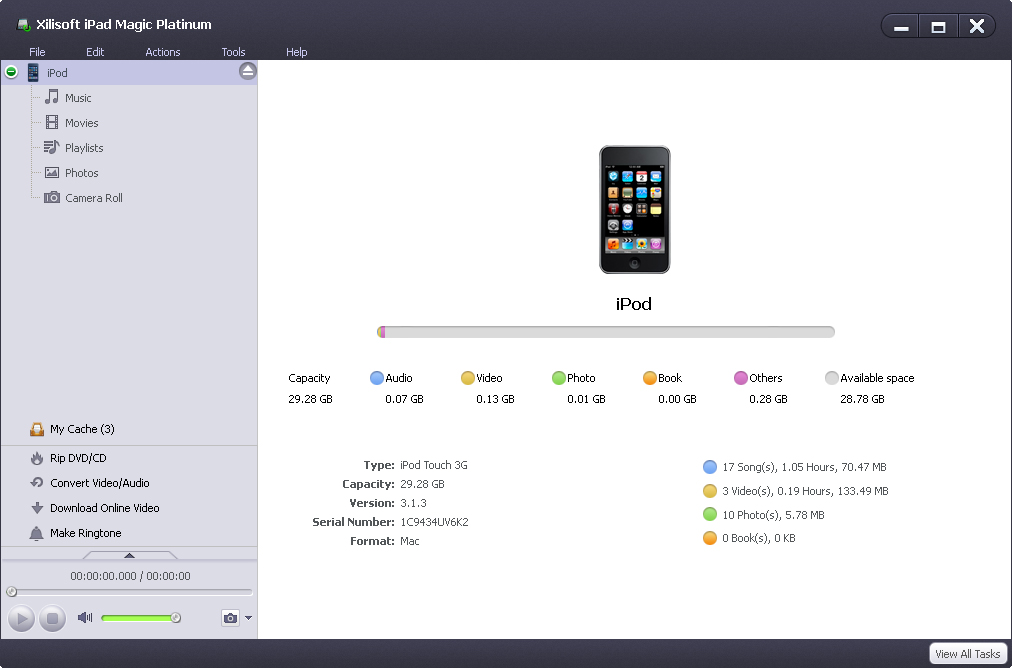
|
 Xilisoft iPad Magic
-
Version
5.4.13.20130715
Xilisoft iPad Magic
-
Version
5.4.13.20130715
Xilisoft iPad Magic is a powerful iPad tool to help
you backup and transfer iPad movies, music and photos
to your computer, transfer movies, music and photos on
PC to iPad without iTunes, rip CD/DVD discs to iPad
movies and music, and convert videos/audios/ISO
images/IFO folder to iPad compatible files. The iPad
transfer and converter supports all iPad models and
other Apple portable product, including iPad Wi-Fi,
iPad Wi-Fi+3G, iPad 16GB, iPad 32GB, iPad 64GB,
iPhone, iPhone 3G, iPhone 3GS, iPod touch, iTunes9.2,
iOS 4 and iPhone 4.
New feature:
1.Support iPhone 5
2.Support iPod touch 5
3.Support iPod nano 7
4.Support iOS6
5.Support iTunes 10.7
Key features:
1.Backup and transfer movies, songs and photos between
iPad tablet and your computer without any limitations.
3.Allows you to connect iPad, iPhone and iPod touch
simultaneously and transfer batch files among them.
4.Rip CD and convert DVD movies/ISO images/IFO folder
to iPad compatible videos and audios.
5.Load your favorite videos or audios and the iPad
tools will automatically convert them to iPad
supported formats. The input videos and audios
supported: M2TS, MTS, AVI, MPEG, WMV, DAT, TS, MPV,
NSV, MOV, QT, H261, H264, WMA, AAC, AIF, AIFF, AC3.
6.Supports iPad models: iPad Wi-Fi, iPad Wi-Fi+3G,
iPad 16GB, iPad 32GB and iPad 64GB; iPod models: iPod
nano, iPod touch, iPod classic, iPod shuffle; iPhone
models: iPhone, iPhone 3G, iPhone 3GS.
7.Search media files with keywords and find your files
in the categories of Genre, Album and Artist.
8.For well management, you can change the track
information including name, artist, album, composer,
year, and even make comments and rate your music
files.
9.Take a snapshot of your favorite movie images and
save them as JPG, PNG and BMP files.
10.Improve the performance of image transmission.
|