|
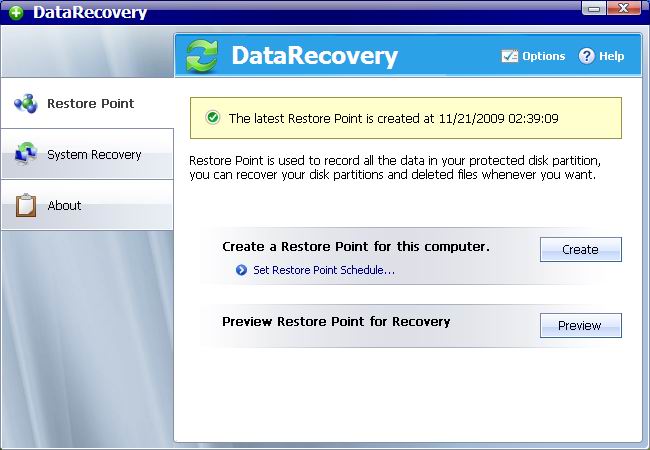
|
 AthTek Data Recovery
-
Version
3.01
AthTek Data Recovery
-
Version
3.01
AthTek Data Recovery is a reliable and practical tool
for restoring Windows Operating System and recovering
deleted files from NTFS and FAT partitions. It has a
straightforward and neatly designed interface, which
makes every operation visible. AthTek Data Recovery
works with Windows 2000, XP, 2003, Vista, Win7
operating systems. By using the Ctrl+R keys, AthTek
Data Recovery can successfully restore your Windows
Operating System from FAT or NTFS partitions. Manual,
Automatic, Scheduled Restore Point will be created as
user's option.
AthTek Data Recovery helps user to restore Windows
Operating System quickly and conveniently. AthTek Data
Recovery compresses all the data of system partition
and saves them to a hidden partition on the hard disk.
Once the system partition is attacked by Virus, Trojan,
Spyware or something else, user is able to wholly
restore the system partition by one click. AthTek Data
Recovery can restore the Windows Operating System even
in system crashes. By using the Ctrl+R keys before
accessing Windows, user can also run the PreRecovery
Mode to restore the Windows Operating System.
AthTek Data Recovery helps user to quickly recover the
accidently deleted files even the file has been removed
from the Recycle Bin. User is able to create many
Restore Points to save changes, and the Restore Points
can be created in different ways, Manual, Automatic or
Scheduled. Those Restore Point can be opened as
duplicate disk partitions in "My Computer", and you can
find the deleted files in the duplicate disk
partitions. The password setting of AthTek Data
Recovery is used to protect AthTek Data Recovery and
user's data. With this password, no one is able to
completely delete any data or Restore Point except the
one who knows it.
|