|
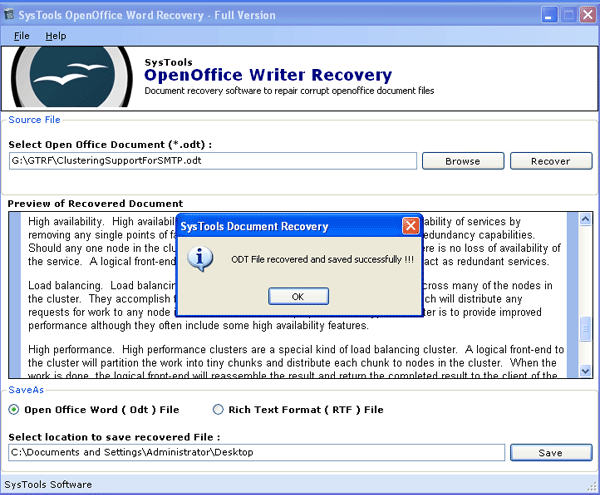
|
 ODT to DOC Converter Software
-
Version
2.0
ODT to DOC Converter Software
-
Version
2.0
How to convert ODT to RTF either your ODT file is a
healthy ODT file or corrupt ODT file? SysTools provides
Open Office Writer Recovery that can solve you problem
with an easy and efficient way. ODT to DOC converter
software works in two criteria- Corrupt ODT file repair
software and ODT to Word file converter software. ODT
file recovery software is perfect ODT to RTF converter
solution to convert ODT to RTF files which is
successfully open with MS Word and then you can save as
your .rtf files to .doc files. ODT file repair software
can repair Open Office documents files or fix Open
Office files which gets corrupted or damaged due to
virus attacks, media errors, human errors etc and
showing error message: "***.odt" is corrupt and
therefore can not be reopened", "General Input/Output
Error", "The "file.odt" could not be repaired therefore
cannot be opened" etc. ODT to DOC converter software
has following features:
* ODT file recovery software does not requite
OpenOffice installed on your PC
* ODT to Word converter can convert both (healthy and
corrupt) ODT files into RTF files
* Recover ODT files Meta data like text, images,
tables, text formatting, page headers and footers etc
* Open Office Writer Recovery software shows preview of
all recovered ODT files data
* Open Office Writer to Word converter software works
with Windows 98/ME/NT/2000/XP and Vista.
SysTools Open Office Writer Recovery is rated as
excellent Open Office Writer to Word migration software
and ODT file recovery tool for its advance features and
well user guides. SysTools Open Office Writer Recovery
software is best data recovery software and ODT to RTF
converter tool for corrupted or damaged ODT files
unlike other ODT to Word file converter software. Demo
version of ODT to DOC converter software is available
free as a demo version. Once satisfied, you can
purchase the full version of Open Office Writer to Word
converter software
|