|
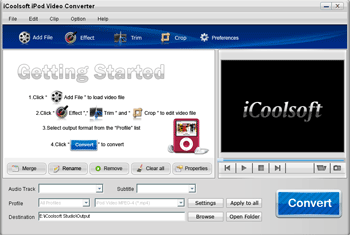
|
 iCoolsoft iPod Video Converter
-
Version
3.1.06
iCoolsoft iPod Video Converter
-
Version
3.1.06
iCoolsoft iPod Video Converter
iCoolsoft iPod Video Converter is a professional video
to iPod converter that can convert all videos to iPod
MP4 video and convert all audio files to iPod AAC,
MP3, WAV, AIFF, M4A files, so that you can easily
enjoy all videos and songs with your iPod on the go.
All popular video formats and HD videos formats are
perfectly supported by this iCoolsoft iPod Video
Converter, it also helps convert general audio files
and lossess audio files for your enjoyment on iPod,
iPod nano, iPod classic, iPod touch, iPhone, Apple TV,
and so on.
Besides the easy converting, you can also use
iCoolsoft iPod Video Converter to edit the source
videos to create personalized video.
Key Functions
All-in-one iPod video and music converter
Convert almost all video to iPod
iCoolsoft iPod Video Converter enables you to easily
convert general AVI, MPEG, WMV, DivX, RM, FLV videos
and H.264, TS, MTS, M2TS HD videos to iPod MPEG-4
videos or H.264 videos for playback on iPod.
Convert all audio files to iPod music
Almost audio files of any format are supported, such
as MP3, MP2, AAC, AC3, WAV, MID, MIDI, WMA, M4A, RA,
RAM, etc. This tool can output iPod playable AAC, MP3,
WAV, AIFF or M4A audio files. It also helps extract
iPod music files from videos.
Support all iPod devices
All generations of iPod nano, iPod touch, iPod
shuffle, iPod classic, and iPhone, Apple TV are all
supported.
Create individualized iPod videos
Customize the output quality
Besides the ready profiles, pro users have the option
of tweaking all encoding settings to customize the
iPod video and audio quality.
Edit videos as you want
Convert videos to iPod in an easier, quicker and
handier way
Rich profiles to help you directly get optimized
videos without further adjusting.
Concise interface and batch conversion to facilitate
your editing and converting.
Background mode and After Done actions for your easier
usage.
|