|
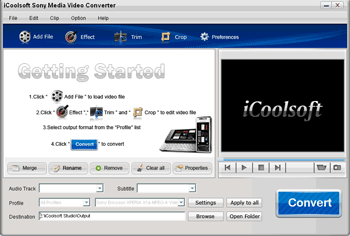
|
 iCoolsoft Sony Media Video Converter
-
Version
3.1.06
iCoolsoft Sony Media Video Converter
-
Version
3.1.06
iCoolsoft Sony Media Video Converter is designed to
convert videos for all Sony devices. So that you can
watch AVI, MPEG, H.264, TS, MOV, WMV, FLV, RMVB videos
on Sony PSP, PS3, Sony Ericsson, Sony Walkman and
other devices. Audio to Sony media player converting
is also supported.
Lots of profiles are built in to facilitate your
converting. You just need to choose a proper profile,
then all the settings will be optimized for your Sony
device. You are also allowed to manually adjust all
encoding settings to meet your specific need.
iCoolsoft Sony Media Video Converter can also function
as a video editor for you to edit videos as you want
before the converting. You are allowed to trim, crop,
merge videos, adjust effect, add watermark to video,
and so on.
Features:
Convert all videos to Sony video
Support HD videos like HD AVI, HD WMV, HD RM, HD MPEG,
HD MOV, HD MP4, H.264/MPEG-4 AVC, MKV, etc. and
general videos like AVI, WMV, ASF, RM, RMVB, MOV, MPG,
MPEG, MP4, 3GP, FLV, SWF, DivX, Xvid, MKV, VOB, DAT,
and so on.
Convert audio files to Sony media players
Convert MP3, MP2, AAC, AC3, WAV, WMA, M4A, RA, RAM,
OGG, AU, AIFF, APE, FLAC, NUT and other audio files to
MP3, M4A, WMA, WAV for Sony PSP, Sony Ericsson, Sony
Walkman, etc.
Support all Sony devices
All models of Sony Ericsson mobile phones (including
XPERIA X1), Sony Walkman, PSP, PS3 are perfectly
supported. Rich profiles are built in for you to
directly get Sony Ericsson MPEG-4 video, Sony Ericsson
3GP video, Sony Walkman video, PSP MPEG-4 video, PSP
H.264 video, PS3 H.264 video, and so on.
Create your own profile
You are allowed to customize all video/audio settings
like Video Encoder, Resolution, Frame Rate, Video
Bitrate, Audio Encoder, Sample Rate, Channels, Audio
Encoder to create your own profile, which can be saved
for your handier usage in the future.
Edit video as you like
Easy, fast and handy
|