|
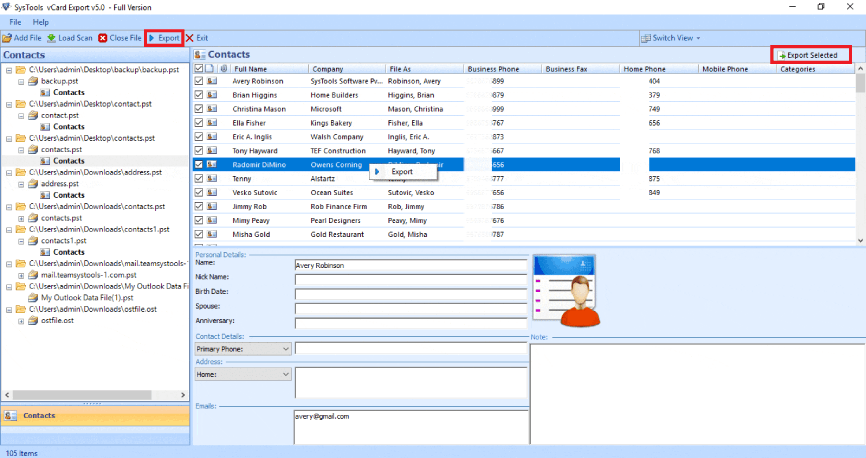
|
 vCard Exporter
-
Version
4.0
vCard Exporter
-
Version
4.0
Need only Outlook Contacts to some other Email Client
or Software? The best option to use Outlook Contacts to
some other software is to save Outlook Contacts to
vCard. While you convert PST to VCF format, you can
easily access these contacts to some other software
because vCard use VCF file format which is preferred by
most of the software at the time of conversion. vCard
Exporter is a simple and easy way to Export MS Outlook
Contacts to vCard, WAB & Excel. SysTools vCard Exporter
provides you to Convert MS Outlook contacts to vCard
file. It Convert PST to VCF file either your PST file
is orphan PST file or configured PST file. PST to vCard
Exporter successfully & easily transfers MS Outlook
contacts PST file to vCard VCF file in just a few
second. SysTools vCard Exporter software easily reads
contacts from MS Outlook PST file & transforms them to
VCF file. While the PST file conversion process is
completed, you can extract your Outlook contact
information to WAB & Excel by using vcard file which
store the converted MS Outlook Contacts. Software gives
you an option to convert the completed PST file
contacts or choose a particular file for conversion.
You can convert single & multiple contacts to .vcf
file. SysTools vCard Converter tool is complete & Award
Winning MS Outlook contacts conversion toolbox is
designed for home users, business users. As it
successfully converts .pst file to .wab file, vCard
file & XLS file. Download the Demo Version which is
completely free and evaluate the features of vCard
Exporter. After getting the satisfactory result, you
can purchase the licensed version of vCard Exporter.
SysTools gives you a 30 day money back guarantee, if
you are not satisfied. Use the vCard Exporter and get
the wonderful experience to Export Outlook Contacts to
vCard.
|