|
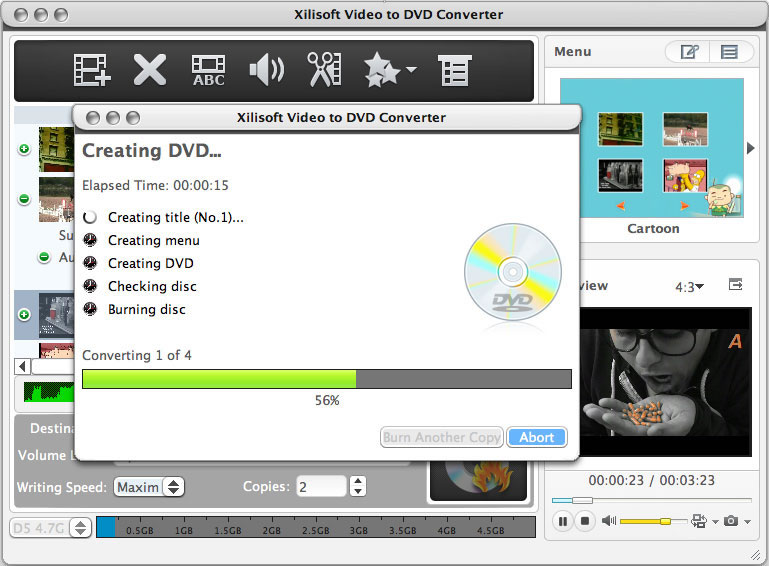
|
 Xilisoft Video to DVD Converter for Mac
-
Version
6.0.6.0527
Xilisoft Video to DVD Converter for Mac
-
Version
6.0.6.0527
Xilisoft Video to DVD Converter for Mac is designed to
convert video files in all sorts of formats including
high-definition (HD) videos to DVD movies, ISO files
and DVD folders. It also allows you to extract the
best bits from your video files, make professional DVD
menus for your movies, add DVD opening film, add up to
32 different subtitles and 8 soundtracks for a single
movie and do many other customizations to your DVD
movies.
Key features
1.Just about any type of video file can be converted:
MP4, MKV, AVI, DivX, XviD, HD camcorder videos (M2TS,
MTS, TS), MPG, MPEG, QuickTime Videos (MOV, QT), DV,
VOB, Real Video (RM, RMVB), WMV, H.264/AVC, ASF, DAT,
FLV, 3GP.
2.Supports nearly all DVD formats: DVD-R, DVD+R, DVD-
RW, DVD+RW, DVD+R DL, DVD-R DL, DVD-5, DVD-9.
3.Convert video files to DVD movies at high speed with
multithreading fully supported.
4.Select from a range of DVD templates to create a DVD
menu; set the background music and picture for your
menu, add and edit menu title, add DVD opening film.
5.Clip the desired segments from a video to extract
the bits you need.
6.Crop the frame of your movie image to retain what
you want only.
7.Select from a variety of artistic effects; mark your
movie with your own text/picture label.
8.Create a multilingual DVD movie with up to 32
subtitles and 8 soundtracks
9.Fully customize your DVD movie output by adjusting a
range of output parameters including: video/audio
quality, bit rate, television standard, aspect ratio,
resize mode, audio channel, and sample rate.
10.Preview your movie, applied effects, the original
with the modified video in real-time. You can also
take snapshots of movie images while previewing.
11.Automatically adds chapters to your DVD title at
required intervals during DVD creation.
12.Available in English, French, Spanish, German,
Japanese, Simplified and Traditional Chinese interface
languages.
|