|
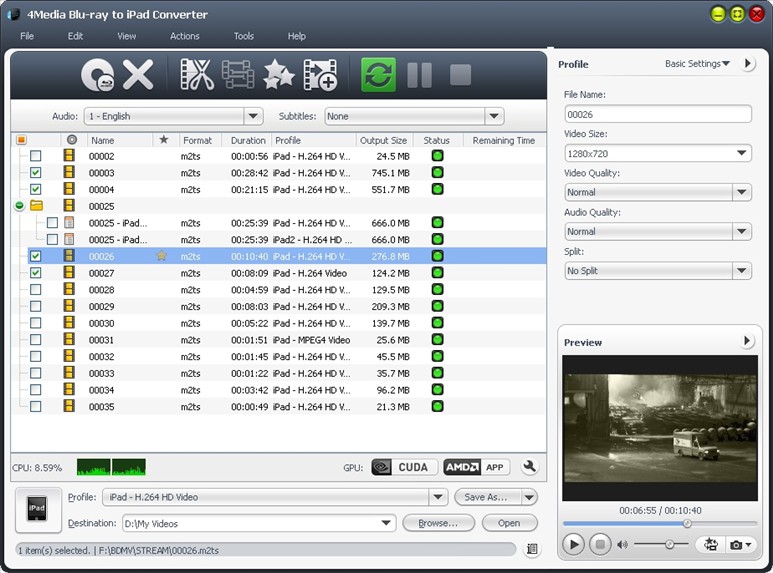
|
 4Media Blu-ray to iPad Converter
-
Version
6.0.0.0704
4Media Blu-ray to iPad Converter
-
Version
6.0.0.0704
4Media Blu-Ray to iPad Converter features powerful Blu-
ray to iPad video conversion, Blu-ray to iPad audio
conversion, Blu-ray image extraction, Blu-ray movie
editing, and Blu-ray to iPad customization
functionalities. Convert Blu-ray M2TS movies to iPad
H.264 HD, H.264 or MPEG-4 video format, rip Blu-ray
soundtracks to iPad AAC, M4A or MP3 audio format, or
extract Blu-ray movie images.
New features:
1.Adopts NVIDIA CUDA and AMD APP graphic acceleration
technology which can promote the converting speed to
double times faster and above.
2.Adopts multi-threading decoding technology to
promote the converting speed.
3.Powerful clipping tool to make video clipping more
simplified and convenient.
Features:
1.Convert Blu-ray movies (M2TS) to iPad videos in
various formats (H.264 HD, H.264, MPEG-4).
2.Rip Blu-ray movie soundtracks to iPad music in
various formats (AAC, M4A, MP3).
3.Simultaneously extract multiple images from your Blu-
ray movie to various formats (BMP, GIF, JPEG, PNG).
4.Convert several Blu-ray video files to iPad videos
in one go at high speed.
5.Clip segments from your Blu-ray movie and merge them
before you convert, you can also split Blu-ray video
files.
6.Crop the image frame of your movie freely to remove
any unwanted features, logos, or borders from it.
7.Add ownership to your movie with your very own text
or picture label, you can also add various stunning
artistic effects to give your movie a special feel.
8.Bit rate, resolution, frame rate, sample rate,
codec, and many other output parameters are available
to adjust; you can also tweak the video brightness,
saturation and contrast.
9.Optimized conversion profiles are built-in; you can
also customize existing ones to create profiles of
your own.
10.Use the Bitrate Calculator to output your iPad
video to the size you need precisely.
11.Set the “Post-Task Actions?(exit application,
system shut down, stand by, hibernate, no action).
12.Multilingual interfaces are available.
|