|
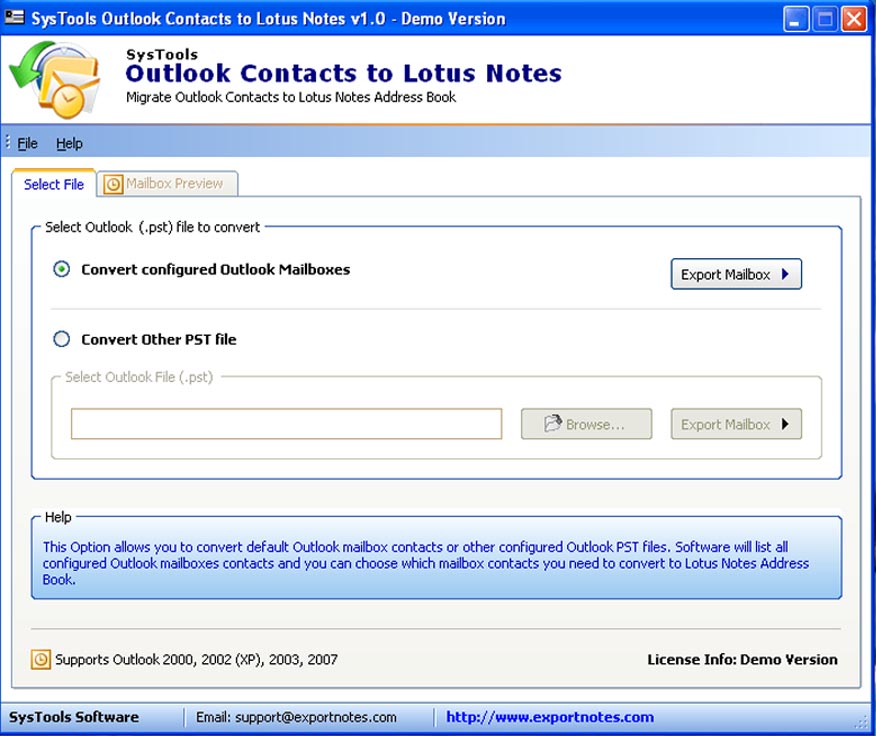
|
 Outlook to Notes Contacts Switching
-
Version
6.4
Outlook to Notes Contacts Switching
-
Version
6.4
How to switch PST Contact from MS Outlook to Lotus
Notes? Outlook to Notes Contacts Switching is the way
to convert unlimited Outlook contacts to Lotus Notes.
However, it can be possible with third party tool
because MS Outlook offers export option for one by one
contacts conversion. Using MS Outlook we can convert
one contact at a time. It will be very cumbersome to
convert one by one all the contacts. So that there is
an easy way to convert the entire outlook contacts to
notes. Outlook to Notes Contacts Switching Software can
help you to switch the entire PST Contacts to Notes at
a time. Always remember that before using this
software, you must have to install any version of
Outlook and Lotus Notes such as MS Outlook
2010/2007/2003/2002/XP/2000 or 97 and Lotus Notes v8.5
or v8.0 or v7.0 or v6.5 or v5.0 otherwise is will give
an error message. The most important thing is that
Software prefers Unicode as well as ANSI PST file at
the time of switching. Software internally export
Outlook PST file to names.nsf file. While software is
completed the switching PST File process, you can check
it into names.nsf file where you saved. Outlook to
Notes Contacts Switching Software is an easy and user
friendly tool that enormously shifts unlimited Outlook
Contacts. pst contacts to notes conversion becomes
easy with the help of Outlook to Notes Contacts
Switching Software. You can try demo of this software.
Open SysTools Group site and download it. SysTools
Outlook Contacts to lotus Notes Demo version is free of
cost and no need of any other hardware and software.
After checking the Demo, you can purchase licensed
version at just $79.
|