|
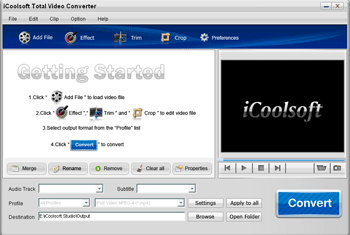
|
 iCoolsoft Media Converter Pack
-
Version
3.1.06
iCoolsoft Media Converter Pack
-
Version
3.1.06
Containing Total Video Converter and DVD ripper,
iCoolsoft Media Converter Pack can meet all your needs
about media formats conversion. No matter converting
between any audio/video formats, or ripping DVD movies
to any audio/video formats for any of your portable
devices, this pack can all finish it with high quality
and fast speed. It can support output videos/DVDs for
any popular portable devices, including iPod, iPhone,
PSP, Zune, Creative Zen, Xbox, and so on.
iCoolsoft Media Converter also provides you with
excellent edit functions, like adjust effect, trim any
time length of clips, crop display area of video
image, and add text/picture watermark. You are also
allowed to set output parameters in light of your
needs and even take snapshot of your favorite scenes
of movies.
Key Functions and Features
Convert between any audio/video formats
Functioning as advanced video converter, it can help
you to convert between any audio/video formats as you
like, such as MPEG-4, H.264, MOV, M4V, AVI, DivX,
Xvid, WMV, 3GP, FLV, VOB, etc.
Rip DVD movies to any formats
It allows you to rip your favorite DVD movies to MP4,
H.264, AVI, MP3, WMV, WMA, FLV, MKV, MPEG-1, MPEG-2,
3GP, VOB, DivX, MOV, RMVB, etc.
Extract audio tracks from videos and DVDs
You can use this pack to extract audio tracks from any
videos and DVDs and then convert to the audio format
you need.
Edit the original videos & DVDs
This Media Converter Pack enables you to edit the
original videos and DVDs as you like, such as adjust
effect, trim, crop, add text/picture watermark and
join.
Preview & Snapshot
With the help of this great software, you can preview
both the original file and the edited file
simultaneously. You can also take snapshot of your
favorite scenes of videos/DVDs and save them as JPEG,
GIF or BMP for further usage.
|