|
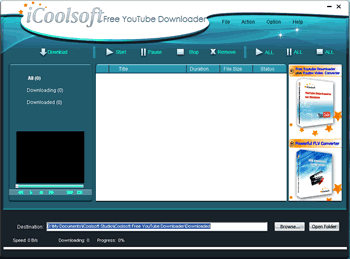
|
 iCoolsoft Free YouTube Downloader
-
Version
3.1.06
iCoolsoft Free YouTube Downloader
-
Version
3.1.06
iCoolsoft Free YouTube Downloader is a really free yet
extremely practical software which supports
downloading videos from up to 150 video-sharing
websites, such as, YouTube, Google Video, Yahoo Video,
MySpace, and so forth. It also supports more protocols
including http, rtsp, rtmp, and mms.
With the help of this amazing Free YouTube Downloader,
you can preview the videos downloaded in the preview
pane. What's more, you can even take snapshot of the
scenes you like while previewing. This Free YouTube
Downloader allows you to download 5 videos at a time.
And for every downloading task, the maximum threads
are as many as 5, so that you can save much time and
energy.
Key Functions and Key Features
Download videos from up to 150 video-sharing websites
iCoolsoft Free YouTube Downloader enables you to
download videos from most popular video-sharing
websites, YouTube, Google Video, Yahoo Video, MySpace,
and so many other websites are included.
Preview downloaded videos and take snapshot
With the help of this useful software, you can take
snapshot of your favorite scenes of videos while
previewing them in the preview pane.
Batch downloading and multithreading supported
It allows you to download no less than 5 videos at the
same time. And for every downloading task, the maximum
threads are 5. In addition, the software can auto
start unfinished tasks after launch.
Show you the downloading progress clearly
This software will show you the progress of
downloading at the bottom of the interface. You can
clearly know the speed and progress so that you can
arrange other business in advance.
Shut down automatically after finished downloading
If you want to deal with other things and do not want
to pay more attention to the downloading tasks, you
can select Shut Down from the drop-down list of Action
in the Preferences interface.
Easy-to-use and totally free
|