|
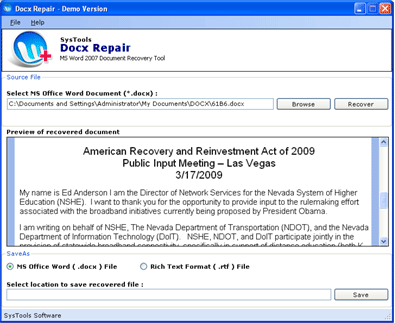
|
 Docx Conversion
-
Version
3.2
Docx Conversion
-
Version
3.2
Do you want to transfer Docx file to legacy version of
MS Word or read latest version file to legacy version?
New you can do this in just a few clicks by using MS
Word 2007 File Conversion tool. MS Word 2007 File
Conversion helps you for MS Word Docx to Doc
conversion. As you change the version of MS Word, you
need to convert your MS Word 2007 file. MS Word 2007 is
the latest version of MS Word. If you install the
legacy version of MS Word, you need to change your Word
Document to Rich Text Format. RTF Format easily
accessible by legacy version of MS Word. It is an easy
& simple way to convert Docx to Doc file. The converted
file is easily accessible by all version of MS Word.
Apart from this, Docx Conversion Software convert Docx
file even than your Docx file is a healthy Docx file or
corrupted Docx file. However, Software takes only Docx
file format to change some other file format. The
following steps are required to Convert Docx file.
" Browse & select Docx file
" Click on "Recover" button
" On-screen recovery process displayed
" Preview appeared of recovered data
" Choose file format
" Click on "Save" button
" Select location for saving the file
" Click "ok"
The above steps are enough to convert Docx to Doc
Conversion. Any doubt regarding this product, you can
download Demo version. Free convert docx file with Demo
version. However, demo version can save the file
because save option is disabled from Demo version. It
is just to give you about the idea of software working.
To get the full features, you can purchase licensed
version to Docx Conversion at just $45.
|