|
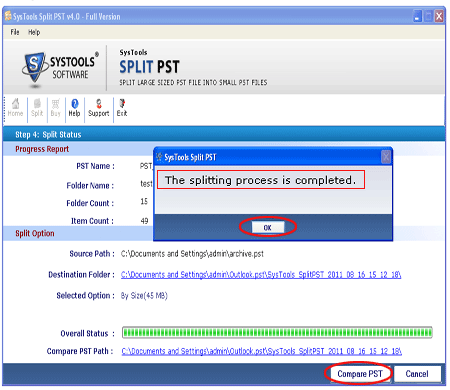
|
 Divide Large Outlook Files
-
Version
2.0
Divide Large Outlook Files
-
Version
2.0
Have your PST file got corrupted due to ANSI PST size?
Try to user SysTools Split PST software, so as to endow
upon yourself the pleasure of the smooth and effective
management of the PST files, which were industriously
managed by you till now. SysTools Split PST tool to
divide large Outlook files and it will increase the
speed of Outlook because slower operations take lot of
time and make it very inconvenient for you to use
Outlook properly. MS Outlook plays a vital role in
email management system. Microsoft Outlook saves all
the Outlook mailbox items including mail messages,
contacts, notes, calendar, and journals into a single
Outlook PST file. Many a times, huge amount of PST
files leads to the slowdown of the speed of Microsoft
Outlook and there arises the need of Split PST
software. Divide large Outlook files is the one of the
greatest option to overcome this situation. Split PST
software divides large sized Microsoft Outlook PST
files in few clicks. PST Split Software allows users to
compare original PST file with new PST files to help
users to ensure that this software do not write
anything to the original PST and splits all items and
folders such as contacts, calendars, journals, emails
folders(Inbox, Outbox, Deleted Items, Sent Items,
Drafts etc) of Outlook PST File. SysTools Split PST do
not split oversized and corrupt PST file but it works
with working PST file. Software successfully runs on
Windows version 98/Me/2000/XP/2003/Vista and Windows 7.
For a better judgment of Split PST tool, download demo
version which capable to divide only first 15 items of
each folder of Microsoft Outlook PST files. If you
satisfied with demo version then Purchase personal
licenses only at $49 and business licenses only at $129.
|