|
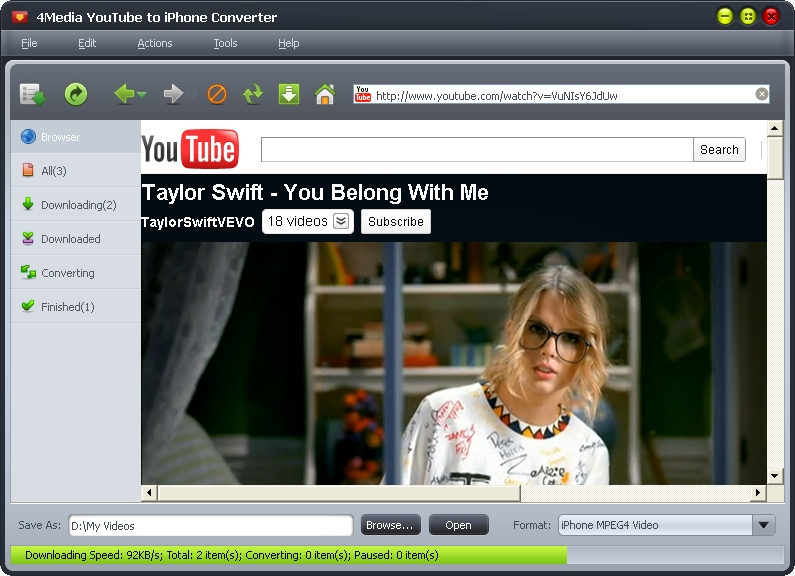
|
 4Media YouTube to iPhone Converter
-
Version
2.0.15.0707
4Media YouTube to iPhone Converter
-
Version
2.0.15.0707
Convenient and simple, 4Media YouTube to iPhone
Converter presents the best solution to download and
convert YouTube videos to iPhone videos in just simple-
step. You can download YouTube videos easily with just
one click and convert them to iPhone H.264 video or
MPEG4 format sequentially. It is also able to extract
audios from YouTube videos to iPhone music in format
of MP3 or WAV as well as convert local FLV files to
iPhone videos perfectly.
Features
1.Download and convert YouTube videos to iPhone videos
in format of H.264 video or MPEG4 in single-step, fast
and reliable.
2.Extract audios from YouTube videos and convert them
to iPhone music in format of MP3 or WAV for playback
on your iPhone.
3.4Media YouTube to iPad Converter can also convert
FLV files on your computer to iPhone videos with good
quality.
4.Batch downloading/converting tasks proceed in
superior high speed thanks to the multi-thread
processing.
5.You can download/convert multiple videos at the same
time according to your real need.
6.With built-in YouTube video browser, you are able to
view YouTube videos ranked in a range of categories,
like Top Favorite, Top Rated, Most Viewed and so on.
A search engine is also accessible to find your loved
videos. Most important, you can download the videos in
YouTube video browser directly.
7.You can right click on the YouTube video and use
4Media YouTube to iPhone Converter to download it or
just drag videos to the application to initiate
downloading/converting.
8.You can configure Proxy Server for downloading
videos to increase the wire speed or reduce internet
attacks.
9.Exit, hibernate, shutdown, standby or no action
after downloading/converting tasks finished to save
you from waiting all the time.
10.English, German, Spanish, French, Japanese,
Simplified and Traditional Chinese interface languages
are available.
|