|
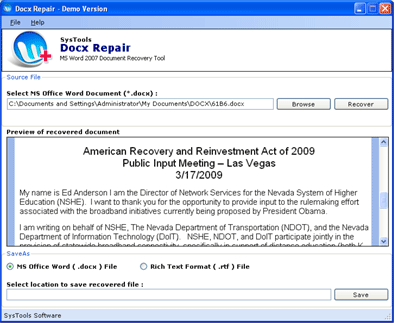
|
 Word Unexpectedly Closed
-
Version
3.2
Word Unexpectedly Closed
-
Version
3.2
SysTools Docx repair software efficiently repair and
recover corrupt word document created using MS Word
2007. It recover all important data of docx file like
text, images, tables, hyperlink which get corrupt in
the case of virus attack, unexpectedly system shutdown
etc. Suppose MS Word unexpected closed while you open
your document. Due to corruption, Word.exe generates
error which restricts you to use MS Word or word file.
In this situation you can use repair tool that repair
your word file and make it usable. SysTools Docx Repair
has solution for this type of Corruption. If you are
trying to open corrupted word file, WORD.exe generates
an error message and unexpectedly close the MS Word
windows. To open it again, you need to restart the
program. It's all happens due to corruption of file. To
remove this fault you need to Repair Docx file and
Remove Word Error. SysTools has been launched a latest
version of Docx Repair software that works as a safe
guard from any corruption. SysTools Docx Repair
Software repair MS Word 2007 file and convert it into
healthy Docx & RTF format. After completion, you can
open this corrupted Docx file. It is a straight forward
way to Repair Docx File and Remover Docx Error.
Software enables you to read your file inside any
version of MS Word. The file may be read-only, or you
may be trying to access a read-only location. Or, the
server the document is stored on may not be responding.
WORD.exe has generated errors and will be closed by
Windows. You will need to restart the program. An error
log is being created. Download Demo of SysTools Docx
Repair and Repair Docx File. If you get the complete
features of Software, you have to purchase full version
of software with reasonable price at $45.
|