|
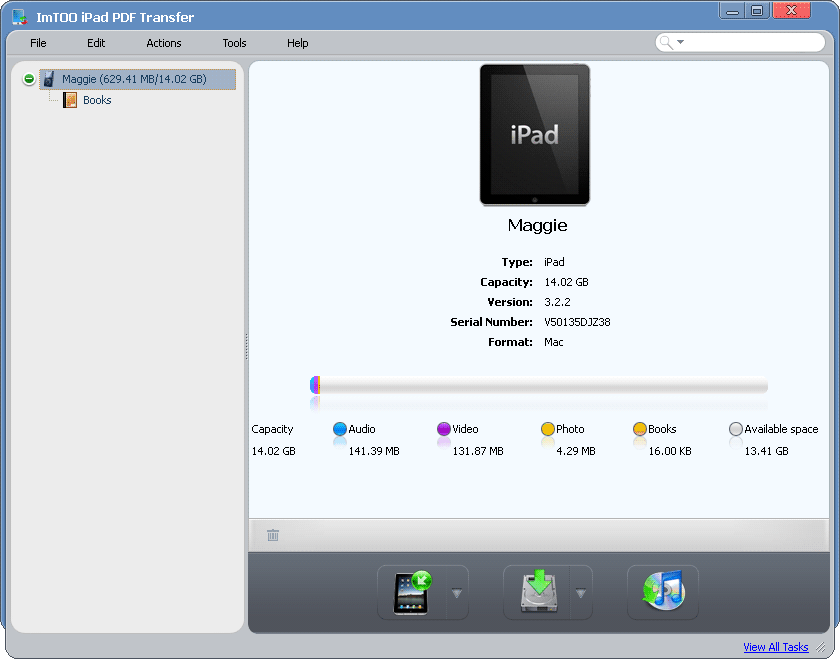
|
 ImTOO iPad PDF Transfer
-
Version
3.0.3.0920
ImTOO iPad PDF Transfer
-
Version
3.0.3.0920
ImTOO iPad PDF Transfer enables you to transfer PDF
and EPUB files between iPad/iPod touch/iPhone and PC
or backup all eBooks in iPad/iPod touch/iPhone to
iTunes.
Features
1.ImTOO iPad PDF Transfer is capable of transferring
PDF and EPUB files from iPad/iPod touch/iPhone to PC
as backup in a straightforward way without iTunes.
2.Powerful ImTOO iPad PDF Transfer can also move
eBooks in formats of PDF and EPUB on your local
computer to iPad/iPod touch/iPhone with high-
efficiency.
3.Compatible with iTunes, you can also backup PDF and
EPUB files in your iPad/iPod touch/iPhone to iTunes.
iTunes 9.2 is supported.
4.Super compatibility with various types of iPad/iPod
touch/iPhone, including iPod touch2, iPod touch3,
iPhone 3G, iPhone 3GS, iPhone 4 and iPad.
5.Impressive high-speed in transferring files between
iPad/iPod touch/iPhone, PC and iTunes brings the best
performance.
6.Customize information of PDF and EPUB files by
editing name, publish date and etc.
7.Add comments on PDF and EPUB files or rate files
with up to 6 stars.
8.File filter is provided to facilitate file searching
by entering file name, size, type or author in
searching box.
9.Show all detailed information of connected devices,
like name, mode, capacity (occupied and left),
version, serial number and etc.
10.Support batch file transferring at the same time to
save much effort on repeated operations.
11.Simplest way to complete file transferring only by
one step: drag and drop files to the application.
12.Activate post-task actions to auto-exit the
application, shut down, hibernate, stand by the
computer or do nothing after transferring is done.
13.Multi-lingual interface is available in language of
English, French, Italian, Spanish, German, Japanese,
Simplified or Traditional Chinese.
|