|
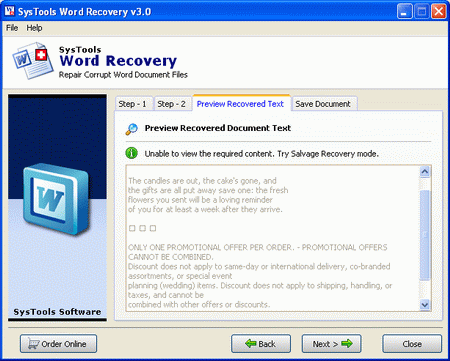
|
 Repair MS Word 2003
-
Version
5.1
Repair MS Word 2003
-
Version
5.1
Do you want to repair damage data of corrupt word file?
There is lots of Word Repair Tool is available in the
market. However, some of them can recover data
completely. All Repair Software is not repaired
complete data from file. MS Word is a word processing
application that used into most of the organization
like small scale organization, big scale organization
and an individual person due to its features
availability such as text formatting, automatic Macros,
mail merge, creating tables, version and document map
etc. Sometimes when we open word file but it shows some
errors like "The document name or path is not valid"
cause of your word file get corrupted due to virus
attacks. Document will be open but lost some content
previously exists or unable to open. In this case you
might be tensed and think "how to retrieve corrupted
file or important data with its original format".
SysTools Word Recovery Software is a Word Repair Tool
that helps you to get back your corrupt file and lost
data with its original format. Repair MS Word Tool also
repair text, diagrams, tables, document map, images
etc. Repair Corrupt MS word Tool provides easy
recovery of MS Word document. There is three options -
Quick Recovery, Image Recovery & Salvage Recovery.
According to situation you may choose one of them for
recovery. SysTools Word Recovery for Repair Damage MS
Word File Software successfully run with all versions
of Windows such as Win98, 2000, 2002, 2003, vista etc.
SysTools Word Recovery Software provides Demo version
at free of cost and for your convenience. Demo version
is sufficient to know the working of software and
preview of recovered data. After getting the
satisfactory response, you may purchase the licensed
version of SysTools Word Recovery at $45.
|