|
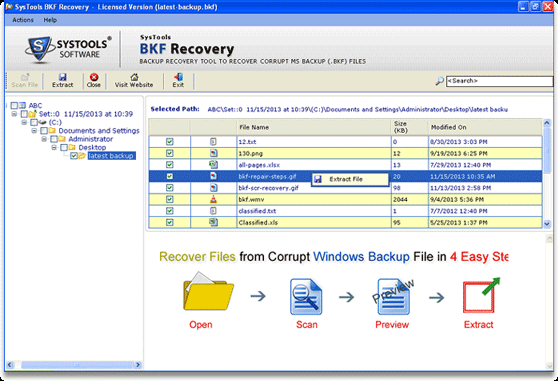
|
 Backup Restore Tool
-
Version
6.0
Backup Restore Tool
-
Version
6.0
Are you a Windows XP user and presently disturbed due
some corruption problem in your NTBackup file and
confused about "How to Restore NTBackup file?" Your
NTBackup file has got corrupt, damaged and lost due to
any reasons like virus attack, power failure, improper
system shutdown software malfunction and hardware
malfunction etc. Windows XP Backup Restore Utility
performs the best restore backup file utility and gives
you a trouble free recovery of NTBackup file. Our
software also recover VERITAS exec backup file. Our
Corrupt Backup Restore Tool updated version gives
you new features like "Quick Mode" this feature is used
to scan large sized corrupted bkf database quickly and
easily, "Deep Mode" this feature is used to scan
corrupted bkf file deeply, "Load and Save Mode" this
feature is used to save and load scanned database.
Partial Scan" this feature used to quickly recover
small size backup database from the heavy sized backup
file. Our Software is safe and easy to install on your
PC. You can try XP Backup Restore Tool to recover
backup file database like emails, music, movies,
images, excel sheet, word file etc. even if there are
errors like CRC (cyclic redundancy check) errors,
"fails to open file", "the backup file contains
unrecognized data", "The backup file is unusable"
[Unrecognized Media]. It successfully performs and
gives 100% results to recover corrupt backup file.
Windows XP Backup file restore tool successfully
supports Windows 2000, XP, 2003, Vista and Windows 7.
Free trial is available for our Corrupt Backup Restore
Tool, demo version only preview the recoverable items
but does not allow you to save the data as saving
option is disabled in the demo version, if your are
satisfied with our demo version then you can purchase
full Licenses version at $89.
|