|
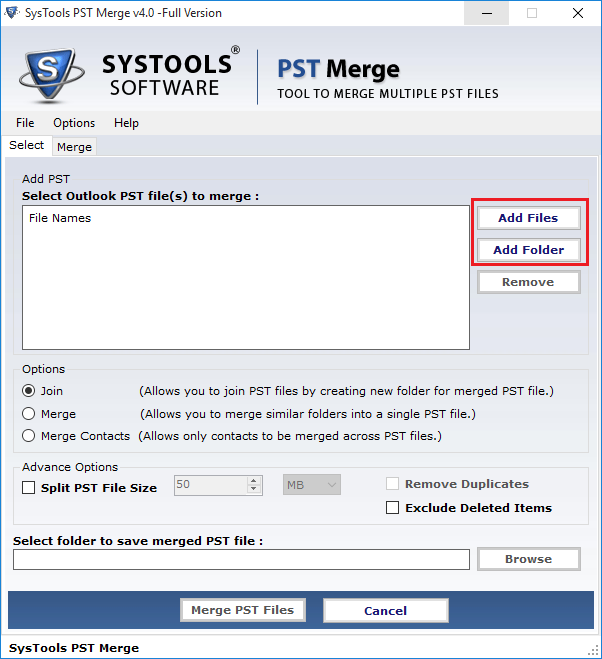
|
 Outlook Synchronizing Folders
-
Version
2.4
Outlook Synchronizing Folders
-
Version
2.4
A major difficulty occurs, when you are doing work on
MS Outlook email application for long time? The
difficulties are such as: *Difficult to manage multiple
PST files *if you open each and every file which is
irritating task. Now for this purpose third-party tool
is necessary to enclose. One exterior tool for this
enclose is SysTools PST Merge software. This software
will help you to synchronize PST files to single PST
file. With this software you can easily and rapidly
synchronize Outlook emails. Synchronize Outlook PST
files is the systematic way to manage multiple Outlook
PST files into single PST file. Synchronize PST files
tool is user friendly which easily interact with
Outlook users. No necessities of any technical
intelligence just easily use SysTools PST Merge
software and follow the instruction and get best
result. SysTools PST Merge Software supports almost
every version Microsoft Outlook (97, 98, 2000, 2003,
2007, and 2010) and Windows Operating System - Windows
7, Vista, XP, 2003, 2000 and 98. Preserves all email
metadata or Meta information - SysTools PST Merge keeps
all emails Meta data information whole like sent and
received date, attachments, to, cc, bcc, and address.
Now the turn is demonstration you just clicks on demo
version and combine five Outlook PST files to single
PST file. If demo fulfilled your software desire and
you feel that software proper working then you easily
purchase complete license only at $69 and business
licenses at $199. After that you need to any technical
help related to SysTools PST Merge software you can
easily contacts with our support expertise, and
definitely you will satisfied with SysTools PST Merge
software.
|