|
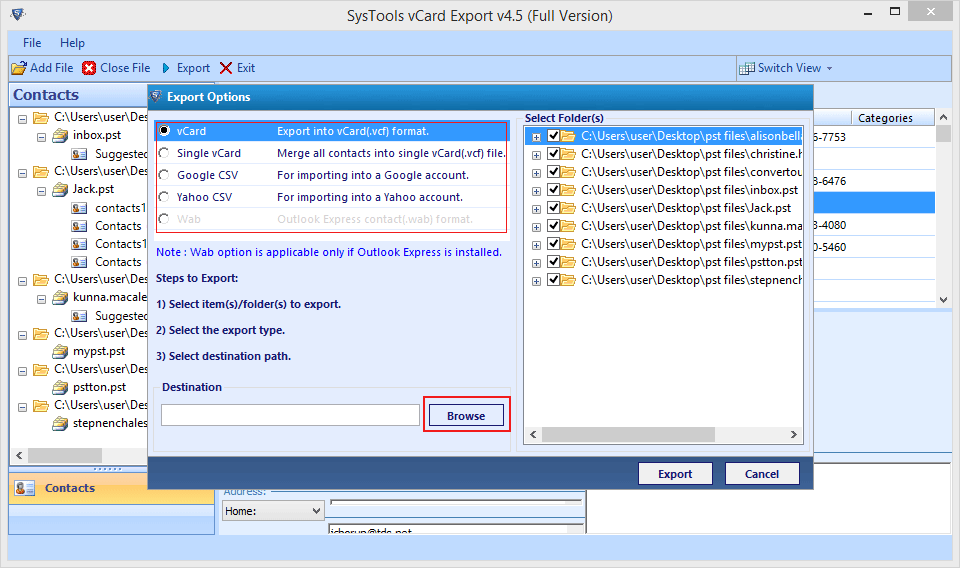
|
 Convert PST to VCF
-
Version
4.0
Convert PST to VCF
-
Version
4.0
Due to security point of view, save your data more than
one place is beneficial. However, to save your Outlook
Contacts to some other place, you have to convert it.
As you know that computerized work save your time and
makes your work more interesting. Similarly the chances
of data lose is slightly higher in compare of manual
working. Copy your data into some other place can be
one of the easiest way to safe your data. You can save
your Outlook contacts like this. Save your Outlook
Contacts to vCard for transformation of Outlook
Contacts to some other software and for safety purpose.
Contacts conversion can be useful when your PST file
got corrupted due to any reason and you have no any
other way to access these Outlook Contacts. MS Outlook
is the most popular email client at present. However,
the architectural design of MS Outlook is not good as
security point of view. Outlook saves each & every
information of items into one PST File. So that it will
be better to convert Outlook contacts to some other
software for safety purpose. SysTools PST to VCF
software has been designed to perform simple & easy
conversion of Outlook contacts to vCard file. You can
try the PST to VCF Converter software to convert
Outlook contacts to vCard or VCF files. With Convert
PST to VCF, users can convert all the Outlook contacts
to vCard including all contacts attributes such as:
email address, first name, last name, address, city,
country etc. PST to vCard software allows each & every
users to save & read Outlook contacts as vCard. PST to
vCard Converter software allows users to save each
outlook contacts into separate VCF. Outlook Contacts
Converter Software is a competent address book
converter tool to convert PST to vCard, convert PST to
VCF and convert Outlook to vCard. Outlook Contacts
Exporter software will require configured POP3 account
in Outlook 98/XP/2000/2003/2007 and Windows 98, 2000,
2003, XP, and Vista.
|