|
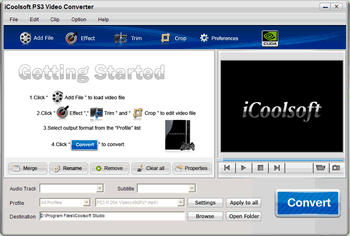
|
 iCoolsoft PS3 Video Converter
-
Version
3.1.12
iCoolsoft PS3 Video Converter
-
Version
3.1.12
iCoolsoft PS3 Video Converter is a great software which
can convert videos and audios to the formats supported
by PS3 and PSP. This powerful software supports
extracting audio tracks from videos and then converting
to the audio formats you prefer.
The operation of this PS3 Video Converter is very easy.
Very few steps are needed. Besides, the converting
speed of this software is very fast. It also supports
converting several files to different formats at the
same time.
There are many useful functions of this software which
can help you to customize video/audio files as you
like. You can also select audio tracks and subtitles
freely. The output parameters, such as, Frame Rate,
Video Bitrate, Sample Rate, Channels, etc. are all
available for you to change.
Key Features
Convert video & audio files for PS3
This PS3 Video Converter supports converting any kind
of audio or video to the formats supported by PS3,
including MP4, AVI, WMV, MPG, HD MP4, TS, MP3, AAC, and
M4A. You can even extract audio tracks from videos and
then convert them to the format you prefer.
Improve video image quality
You can adjust Brightness, Contrast, and Saturation of
the original video files to make it get better display
effect. You can also check the "Deinterlacing" check
box to further improve display effect.
Customize content of video/audio
The trim and merge functions of this software enable
you to customize the content of video or audio. You can
trim any time length of clips to delete them from the
original files. You can also merge several clips
together into one file.
Crop black borders
Crop is a function which can help you to get rid of the
black borders around the original movies. It also can
be used to zoom in some part of the image. In addition,
you are free to select Aspect Ratio, such as 16:9, 4:3,
full screen, etc.
|