|
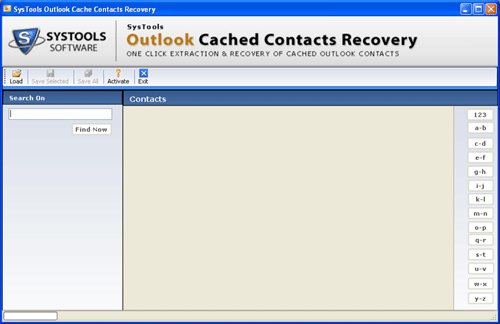
|
 Recover Contacts from MS Outlook
-
Version
2.0
Recover Contacts from MS Outlook
-
Version
2.0
Using Outlook Cache Contacts tool in full working mode
you can easily and quickly recover contacts from MS
Outlook. MS Outlook involves it’s all Metadata such as
inbox, sent mails, contacts, notes, tasks, journals etc
to files named as PST. When you type email address in
“TO and CC” fields, these email address are saved in
nk2 files from Outlook PST files, If your PST files got
corrupted and you will not able to access you important
email address. In that situation you should try Outlook
Cache Contacts Recovery tool to recover deleted Outlook
Contacts. Convert nk2 to pst free download with NK2
recovery tool. MS Outlook stores all auto complete
lists of emails in its cache (nk2 file). Software
successfully supports MS Outlook 97/2000/XP/2003/2007
and 2010. Software restore all deleted and corrupted
contacts from NK2 files and converts these contacts
into PST file. After that you can easily access all
Outlook contacts. Auto complete NK2 file repair tool
successfully runs on Win98/2000/XP/Vista and Win7.
Software recovers all Outlook Contacts like name,
address, email address, phone no. etc. Recover all
contacts from corrupted MS Outlook PST files also
restore all Outlook contacts. To experience the
functionalities of SysTools Outlook Cache Contacts
recovery software you need to download the free demo
version of the tool and follow some few simple steps to
recover Outlook contacts. But before using this
software MS Outlook must be installed in your PC. With
trial version you can evaluate the efficiency of the
tool. But you can not save all contacts from NK2 file
with trail version. So if you want to recover unlimited
contacts from NK2 files to Outlook PST files you need
to purchase the full licensed version 2.0 of this tool
at just only $49.
|