|
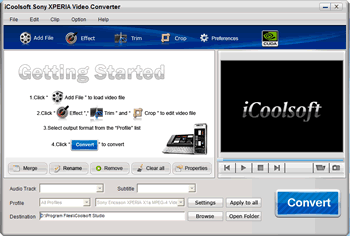
|
 iCoolsoft Sony XPERIA Video Converter
-
Version
3.1.12
iCoolsoft Sony XPERIA Video Converter
-
Version
3.1.12
iCoolsoft Sony XPERIA Video Converter is specially
designed for Sony XPERIA users. It can support
converting from almost all popular audio and video
formats to Sony XPERIA formats with high quality and
fast speed.
The converter provides you with many powerful
functions, which can help you to customize files as you
like. For example, you can trim any time length of
clips. In that case, you can convert only the part you
need rather than converting the entire video. Or you
can use the function to delete some parts you do not
like from the original video.
You can set the output parameters freely. The converter
allows you to set Frame Rate, Video Bitrate,
Resolution, Sample Rate, Channels, and Audio Bitrate.
You can even input your own Resolution value if you can
not find a proper one from the givens.
Functions and Features
Powerful video converter for Sony XPERIA
This Sony XPERIA Video Converter supports converting
from any video files to the formats supported by Sony
XPERIA with high quality and fast speed. The supported
input formats include MP4, MPG, MPEG, MPEG-4, AVI, WMV,
VOB, 3GP, FLV, DivX, XviD, M4V, MOV, MKV, MOD, TOD, TS,
and so forth.
Convert audio files for Sony XPERIA
It also supports converting audio files to MP3, M4A,
WAV, and WMA format. You can also extract audio tracks
from videos and convert them to the audio formats you
need.
Edit original video files
You can use this converter to edit the original files
as you like. You can adjust Brightness, Contrast, and
Saturation to improve display effect; trim any time
length of clips; crop black borders; select aspect
ratio; merge several clips into one file; and add
text/picture watermark.
Preview and take snapshot
You can preview both the original file and the edited
file at the same time while editing. You can also take
snapshot of the scene you like and want to save while
previewing the video in the preview pane.
|