|
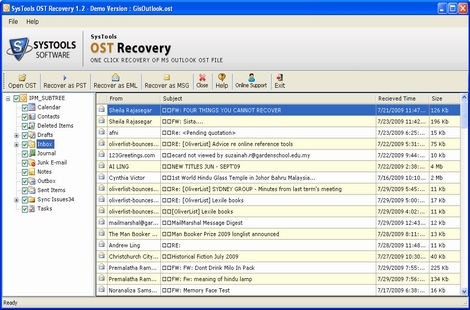
|
 OST Conversion Tool
-
Version
3.0
OST Conversion Tool
-
Version
3.0
SysTools OST Recovery Software is an advanced OST
Conversion tool is a help program to restore and
convert emails of MS Exchange Offline Storage Table
(.ost) files to Personal Storage Table (.pst) files.
When the Exchange Server gets corrupt due to server
crash, virus attack, and database corruption, etc, The
OST files on the client's computer still have mail
messages and all other items of the mail account. These
emails are successfully restored by our OST Conversion
Software. This utility is helpful in a number of OST
corruption situation is caused by external reason such
as virus infection. SysTools OST Conversion Software
has the capacity to recover OST components from all
kinds of OST file corruption. Performing safe and
secure OST file Conversion you can convert OST file to
PST file access them. The Recovers items saved in PST
format readable by Outlook. Other Important Features:
* Simple and well guided steps to recover your OST Data.
* Converts inaccessible Offline Storage (.OST) to
Personal Storage (.PST).
* Recovers email attachments too.
* Supports Microsoft Exchange 5.0, 5.5, 2000 and 2003.
* Restore email fields such as sender’s name,
recipient’s name, subject, message flags, creation
date/ items, etc.
* Convert OST file even if password protected.
* Restore deleted emails from ‘deleted items too.
* Recover email messages, attachments, journals,
calendar, notes, tasks, contacts. Appointments, list, etc.
SysTools OST Recovery Software runs on any Windows
Version 98, ME, 2000, 2003, XP, Vista, and Win7.You can
download a trial version of convert OST to PST FREE of
cost, after demonstration if you feel satisfied then,
you can order to full version of SysTools OST Recovery
Software at $99 for personal use and $199 for business
purpose.
|