|
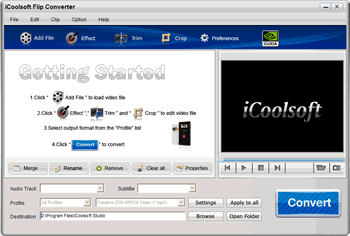
|
 iCoolsoft Flip Converter
-
Version
3.1.12
iCoolsoft Flip Converter
-
Version
3.1.12
iCoolsoft Flip Converter is definitely the best choice
for you to convert files recorded by Flip Video
Camcorder to any other format. The output formats it
can support are like, 3GP, AVI, DV, FLV, MKV, MPG, MOV,
RM, RMVB, SWF, WMV, etc. So you can use this advanced
Flip Video Converter to convert recorded video for most
popular portable devices, including, Apple TV,
BlackBerry, Creative Zen, Gphone, Mobile Phone, Zune,
iPhone, iPod, iPad, etc.
With this useful software, you can edit the video
recorded by your Flip easily as you like. The "Edit"
function of it enables you to crop the displaying area
of video, adjust video effect, trim any time length of
clips, and add text/picture watermark.
In order to make the converted files more suitable for
your portable devices, the converter provides you with
the output parameters setting function. So you can set
the output parameters according to the needs of your
portable devices easily.
The interface of this software is very user-friendly.
In addition, the conversion speed of it is really fast.
Have a try!
Key Features
Support all Flip video camcorders
This Flip Converter supports all series of Flip Video
Camcorders, including Flip Ultra, Flip Ultra HD, Flip
Video Mino, and Flip Video Mino HD.
Support output to different devices
Output files for most popular portable devices, such
as, iPod, iPhone, Apple TV, Creative Zen, Zune, Archos,
Xbox360, BlackBerry, Motorola, etc.
Trim video
Trim any time length of clips for you to convert
separately or delete from the original video.
Merge video
Merge multiple video files into one new file.
Crop video
Crop the size of video display area.
Adjust effect
Adjust effect like brightness, contrast, and saturation.
Add watermark
Add text or picture watermark to original video.
Set parameters
Set output parameters, including Frame Rate, Video
Bitrate, Resolution, Sample Rate, Channels, and Audio
Bitrate.
Support Batch Conversion
|