|
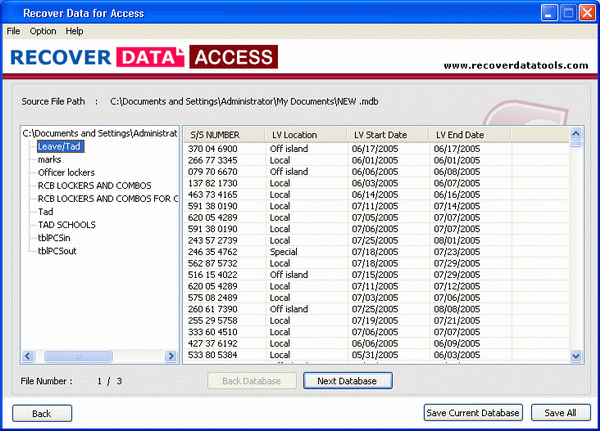
|
 RD Access Recovery Software
-
Version
2.1
RD Access Recovery Software
-
Version
2.1
Do you need to repair Access database & recovery of
Access data from corrupted .mdb files? If so, try
Recover Data for Access recovery software for repair
damaged & corrupted MS Access (.mdb) files with all of
its elements such as, tables, macros, modules, forms,
reports, indexes, relations, queries & other items
within few clicks. Access database recovery software
supports almost all versions of Access: Access 2003,
Access XP, Access 2000, Access 97 and Access 95 it
means you can repair mdb files that are created above
mention versions of MS Access. You can perform recovery
of Access database data by Access file recovery
software on Windows 7 to 95 OS. The designers of
Recover Data has created this Access repair software as
simple as a novice user can handle it too easily &
recover Access data from multiple or unlimited
corrupted .mdb files in very simple way. With complete
confidence you can run this Access file repair software
on corrupted .mdb files even if it display some error
messages, such as, "Unrecognized database format",
"****.mdb cannot be accessed", "Enter Password", even
if there is no password, "Error 3800: AOIndex is not an
index in this table", "Microsoft Jet Engine can’t open
the file", "Microsoft Access has encountered a problem
and needs to close" or "The database needs to be repair
or it’s not a Microsoft Access file". Fix Access files
errors for recovery of Access documents data with this
mdb recovery tool. Free download this RD Access
Recovery Software
(http://www.ntfsdiskrecovery.com/recovery-of-access) on
your machine & try it today for recovery of Access
tables, recovery of Access reports, recovery of Access
queries, recovery of Access forms, recovery of Access
macros & other items.
|