|
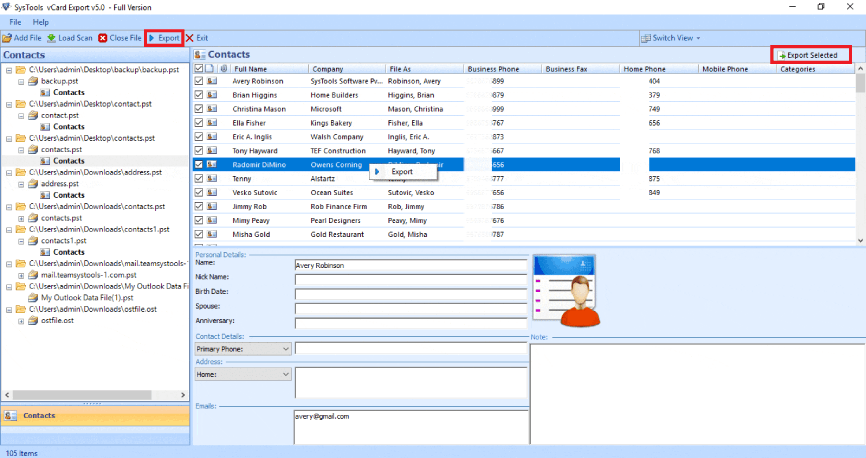
|
 How to convert PST Contacts
-
Version
4.0
How to convert PST Contacts
-
Version
4.0
Do you want to export or open Outlook Contacts File to
some other software? To use in any software, it would
be better to move PST Contacts to VCF format. To Move
PST Contacts to vCard becomes easy with SysTools vCard
Export Tool. Sometimes you have to face some situation
where you need to move PST Contacts to some other
software. Suppose you are mailing someone using Outlook
Express or Lotus Notes and need to get Outlook Contacts
because your account is enabled in MS Outlook than the
question arise that “How to convert PST Contacts”. If
you need to convert limited number of Outlook contacts
to some other software, you can use MS Outlook “Export”
Option which move PST Contacts one by one. However, if
you are engaged with any organization and need to move
a huge amount of Outlook Contacts to some other
software than this option might be useless and time
wasting. Simple software to convert unlimited Outlook
Contacts is vCard Export. vCard Export converts Outlook
Contacts from ANSI or Unicode PST file without any
difficulty and support MS Outlook
2000/2002/XP/2003/2007. vCard Export is launched by
SysTools Group. SysTools Group has been created lots of
software for last few years which fulfill the user
needs. SysTools vCard Export Demo version is also
available for user satisfaction. It is completely free
and easy download. Just click on download button and
convert 15 contacts to some other software. For
unlimited Outlook Contacts conversion, purchase vCard
Export licensed version at $49.
|