|
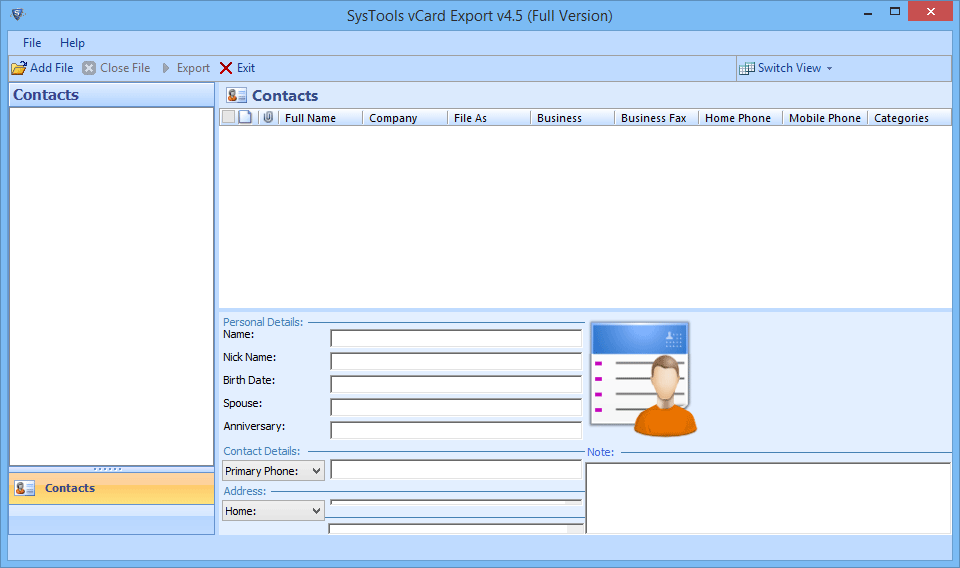
|
 Outlook Export vCard
-
Version
4.0
Outlook Export vCard
-
Version
4.0
Can we export multiple outlook contacts at a time
without any information loss? Assume you decide to
change your working environment and you select another
email application or software to use. The next step
usually comes in your mind how to sort out the
conversion problem or “How to Export MS Outlook
Contacts File in some other software?” Outlook vCard
Contacts Converter is designed with unique features in
which user can swiftly Export Outlook Contacts File
(multiple contacts) with multiple Conversion benefits.
Using Outlook Export vCard tool, you can enjoy multiple
conversion benefits like
• Outlook to Excel: Using this software you can easily
access all of your Outlook Contacts in Excel and
automatically rearrange in alphabetically order for
your convenience.
• Outlook to OE: If you want to read your Outlook
Contacts in Outlook Express. Outlook to OE Tool helps
you to Export Outlook Contacts into WAB.
• Outlook to VCF: If you want to read your Outlook
Contacts in mobile phone, iphone etc. you can try
Outlook vCard Contacts Converter. Outlook to VCF works
with most of the operating systems like windows, mac,
linux etc.
SysTools vCard Export helps to Export PST Contacts at
your desired email application. It can successfully
export multiple of PST Contacts file in just a few
clicks. Outlook vCard Contacts Converter supports all
version of MS Outlook from 2000 to 2010 and smoothly
runs with all versions of windows such as Win 98 to
2007 etc. Before inversing you can evaluate software’s
working with demo version of the software at free of
cost. Demo version provides a great facility to Export
Outlook Contacts (15 contacts for evaluation) at a
time. For Export PST Contacts File, you have to
purchase license version of the software at $49 for an
individual or personal license and $99 for Business
license.
|